

Berthon Winter Collection

Latest issue

August 2024
In the August 2024 issue of Yachting World magazine: News Few finish a tempestuous Round The Island Race European rules are eased for cruising to France and Greece Olympic sailing…

- Yachting World
- Digital Edition

The best 4G and WiFi boosters that mean you can work from your yacht
- August 20, 2020
Rupert Holmes looks at effective options for onboard internet from 4G to WiFi boosters

Former ocean racer Pete Goss working from his yacht
After the COVID-19 pandemic has made remote working so widely accepted, could working from your yacht be part of the future? It’s no longer an expensive option: in the past couple of years the price of mobile data has plummeted, with unlimited plans now less than £25 per month.
In the UK, 4G reception around much of the coast is dire and often requires better equipment than in some far-flung parts of the world, but sensibly priced equipment can significantly boost a wifi or 3G/4G mobile signal. Look for products with fully waterproof omni-directional external antennas.
Connecting to marina wifi from a laptop is invariably hit-and-miss. Signals often struggle to get through the forest of masts and many marina WiFi systems suffer from low bandwidth at popular times.
WiFi boosters can therefore be a big help. I’ve regularly used an inexpensive model over a 400m distance with success. A higher specification unit, such as MailaSail’s WiFi Bat, has potential to communicate over a few miles in optimal conditions, yet the antenna is only 59cm tall and weighs less than 700g.
Digital Yacht’s WL510 WiFi Access System has a larger antenna and can either be plugged directly to a laptop’s ethernet port, or used with a router to produce an onboard wifi network for multiple users.
Similar devices can be used to boost a weak mobile phone data signal. Digital Yacht’s 4G Connect Pro (pictured below) has twin external 48cm-high performance antennas, plus a WiFi router. Maximum range is up to around 20 miles from shore, although sheltered river valleys and anchorages under steep cliffs may not have coverage.

At the top end of the scale products combine WiFi, mobile internet and satellite data. This hardware is, however, many times the cost of terrestrial-only systems, while data costs can literally be sky high.
MailaSail Wifi Bat – from £359 Digital Yacht WL510 – from £594, Connect Pro £690 Aquamare Pepwave Max BR1-LTE Marine 4G Wifi – £971
First published in the July 2020 issue of Yachting World.
- Competitions
- British Yachting Awards
- Southampton Boat Show
- Print Subscription
- Digital Subscription
- Single Issues
- Advertise with us
Your special offer
Subscribe to Sailing Today with Yachts & Yachting today!
Save 32% on the shop price when to subscribe for a year at just £39.95
Subscribe to Sailing Today with Yachts & Yachting!
Save 32% on the shop price when you subscribe for a year at just £39.95

The best boat wi-fi – everything you need to know about staying connected onboard
Wifi for boats is an increasingly important consideration for many leisure sailors, who rely on apps and an internet connection for vital functions such as navigation and whether reports, as well as maintaining business connections or staying in touch with friends via social media. sam fortescue explores the options for the best onboard wifi – from routers to satellite services..
Some readers will relish the idea of dropping the mobile phone right to the bottom of their kit bag, where it can’t be heard for a few days, and setting off for a sail. But the reality of life is that we all need the internet close at hand, even on the boat.

Myriad navigational tools are available online, from charting apps to weather, and even if you don’t always use them, it’s good to know they are there. These days, the mobile phone is considered the number one piece of safety kit aboard – it’s a key means of raising the alert if something goes wrong. And those who sail with children will testify to the balm-like effect of having some electronic entertainment on hand.
Readers of our magazines get a special discount on tickets to the Southampton International Boat Show. Find out more here .
Phones work well on board as long as you remain within sight of a cell tower. But nestled in under the cliffs of a wild anchorage, or cutting across Lyme Bay for instance, you might struggle to find enough network to connect. A host of electronic solutions to this problem have been developed, so there’s no reason to go without internet access any more, even in high latitudes. Whether you are a safety-only user, a social media addict or into streaming HD content, there’s a different gear package for you. We run through the options.
——————————————

See all our sailing gear reviews
Boat wifi only – the budget option
The cheapest, but not always the easiest, way to get wifi on board is to use the marina’s (or other local hot-spot) wireless system. Connecting your phone or laptop to it directly is OK, but you often struggle to get a good connection, particularly below deck. That’s where a wifi booster is required.
At its simplest, you could mount a high-gain antenna on the pushpit that plugs directly into the USB socket of your laptop – ideal for downloading weather, checking the news or sending emails. Something such as Digital Yacht’s WL70 has a reported 1km (0.62miles) range. MailASail claims its Wifi Bat has connected to wifi up to 10 miles away, and Wave Wifi’s Rogue Wave claims up to seven miles’ range.

If you’re sailing with family and friends who also want to get online, a shared connection is needed. Digital Yacht’s iKConnect wireless router would do the trick, combined with either the WL70 or the more powerful WL510 antenna. Alternatively, brands such as Wifi Onboard sell generic router and antenna packages.

23 sailing knives tested
Florida-based Wave WiFi has developed its MBR 500 router specifically for yachts. It offers a simplified user interface and connection to the Rogue Wave antenna via an Ethernet plug, which uses far less power than USB.

MailASail makes a Red Box router that can select automatically between wifi, 4G and satellite comms, compress emails for faster transmission and network your instruments’ NMEA data. It is a great all-rounder, but perhaps too intricate if you just want wifi on board.
Boat wifi antennas
- Digital Yacht WL70: £180
- MailASail Wifi Bat: £358.80
- Wave Wifi Rogue Wave: £tbc
- Wifi Onboard: £185
Boat wifi routers
- Digital Yacht iKConnect: £180
- Wifi Onboard (antenna and router package): £300
- MailASail Red Box: £580.80
- Wave WiFi MBR 500: £tbc
Coastal flexibility
Marina wifi is often too slow to be useful, so a better bet is to use the mobile phone network, which has much higher data rates thanks to 4G (and soon 5G) coverage. Again, the cheapest way of doing this is to install a 4G router in the boat – you could even use a home mifi device (small, wireless devices that let multiple users and mobile devices share a mobile broadband internet connection.) Just plug in a mobile data SIM (monthly contract or pay-as-you-go) and access the internet wherever there is a mobile phone signal.

MailASail’s Roam-Free 4-Gateway claims to boost the 4G signal nearly a thousandfold, giving it much better range. While Digital Yacht’s 4G Connect router and Wave WiFi’s MBR 550 can switch between shoreside wifi when it’s available and 4G. Croatia’s Locomarine is a more recent player in this field, and its Yacht Router Micro package combines an internal 4G router with an external wifi antenna (powered over Ethernet). It has a built-in SIM card slot and can be expanded with another SIM-card module to receive mobile data anywhere in the world.

All of these units are certainly more powerful receivers than your mobile phone alone, but will still struggle more than a few miles from the cell tower or along cliffy coasts. For better range, pair the router with a dedicated high-gain mobile phone antenna on the pushpit, such as Digital Yacht’s 4G Connect Pro or Wifi Onboard’s Huawei router package. “Ranges up to 15-20 miles offshore have been achieved (mobile network tower location dependent),” says Paul Sumpner of Digital Yacht.
A combined antenna and router for mounting on deck makes for much simpler retrofitting, because you only need a power connection. In tests off Cape Finisterre, MVG’s NeptuLink delivered up to 100mbps download speed (enough to stream several HD movies simultaneously) as far as 22 miles offshore, and maintained some form of network connection at even greater range. It is designed specifically to deal with the way that radio waves propagate above the sea, as well as the pitching and rolling motion of boats at sea.

Glomex’s Webboat 4G Plus also bundles the router and the antenna in the same external unit, but has a bigger profile with its dome. The system offers handy dual SIM card slots, and will switch between those and wifi for the best signal.
- Digital Yacht 4G Connect: £390
- MailASail Roam-Free 4-Gateway: £418.80
- Wave WiFi MBR 550: £tbc
- Locomarine Yacht Router: €1,210
4G routers with external antenna
- Digital Yacht 4G Connect Pro: £660
- Wifi Onboard 4G/wifi router: £675
- Glomex Webboat 4G Plus: €1,049
- MVG NeptuLink: c£2,000
Data everywhere
If you want to guarantee ultimate connectivity even mid-ocean, then there is only one option: satellite comms. Not only is the kit itself more expensive, but you pay a much higher rate per megabyte of data than you would via wifi or 4G. The sky is the limit here, with a money-no-object contract and tracking antenna dish capable of giving you megabits of bandwidth.

Basic entry-level satellite connectivity is actually quite cheap. The bluewater sailor’s staple for many years has been an Iridium phone with built-in or external modem. It keeps you safe with the ability to make calls from anywhere on the world’s oceans, and offers dial-up internet access all for around £1,800-£2,200, including handset, cabling and antenna. Data is charged at $1.50 per minute, not per megabyte, and is very slow. Sending a couple of emails or downloading a small file might take five minutes, so you have to use good compression software.
“If you want weather access and to get good value from them, then there is a lot of value in purchasing through a specialist retailer who will give you aftermarket support and training,” says Ed Wildgoose of MailASail. “This is not an iPhone-like product that will work for all very simply out of the box. Internet speeds are pre-1990s dial-up rates.”
- Iridium 9555: £1,018.80
- Iridium 9522B: £1,918.80
The next step up would be a service such as Fleet One from Inmarsat, now offering up to 150kbps – roughly three times the speed of dial-up. It’s enough for weather routing, WhatsApp, blogging, email and sending occasional photos. Inmarsat’s free 505 safety service is built in, connecting you directly to the nearest search and rescue team in the event of distress, and you can use voice and data services at the same time – handy if you’re running a business from the boat.

Iridium offers a faster 352kbps connection through the more expensive Certus system, which might also keep you in Facebook posts. Or for roughly the same installation cost, Inmarsat’s Fleet Broadband offers 550kbps. As well as the extra speed, it will give access to a suite of Inmarsat safety features from next year, including Distress Chat and safety messages for your region.
All are relatively easy to install, but hardware costs are up to five times higher (see right). Airtime, on the other hand, is much cheaper with a range of monthly subscriptions giving you a fixed amount of data, or unlimited data in a fixed geographical area. The cost of data on a high-volume contract can be less than 10 per cent of that on an occasional-use contract.
“Voice calls are generally better quality than the handheld phones,” explains Wildgoose. “Also, you generally have two-plus voice lines which can be useful for business users or people with guests on board (second bill for the guests). It’s still essential to use an optimisation service as compressed services still typically use 1/10th of the data and hence reduce your bills by a factor of up to 10x, but your range of options is so much greater.”
- Iridium Certus: £7,199 plus data at $14.36-$1.08/MB
- Inmarsat Fleet One: £3,594 plus data at $10.50 or $6.13/MB
- Inmarsat Fleet Broadband: £5,331-£7,381 plus data from £328/m
If you really want to go to town with data aboard, you’ll need something such as a VSAT system, offering megabit download rates. These need to be custom installed and tailored to your yacht, so don’t expect to buy one off the shelf. A specialised installer will take care of that for you. You’ll be looking at something like the TracPhone V3-HTS from KVH, where a contract costing $1,100/m will buy you 2GB of data, or around $2,000 buys 5GB – all on the Intelsat network.
If that doesn’t sound like enough speed for you, then Inmarsat’s Fleet Xpress is the top-of-the-line network service. Usually seen on superyachts and commercial vessels, it is powered by Ka-band satellites and offers download speeds of up to 10mbps for always-on connectivity. The terminals weigh upwards of 37kg and measure up to 1m in diameter, so this would only suit the most determined communicator with a large yacht.
- KVH TracPhone V3-HTS: £17,400
- Inmarsat Fleet Xpress: from £26,000, with monthly data from £1,312
Bytes, bits and speed
A megabyte is an amount of data – perhaps an image, file or song. Many data contracts limit the number of megabytes you can download each month
Kbps/mbps – this is a measure of how much data you can transfer per second – it is a measure of speed. Satellite contacts specify the maximum speed available to you. In general, the poorer the connection (whether wifi, 4G of satellite), the slower it is.
How much do I need?
- Photo – typically around 1 megabyte
- HD film – perhaps 5 gigabytes
And how fast?
- Skype calls – 100kbps
- Video calls – 300kbps
- Facebook – 500kbps
- Streaming video – 1.5mbps
- HD video – 5.0mbps
Key Contacts
- digitalyacht.co.uk
- wifionboard.co.uk
- mailasail.com
- mvg-world.com
- locomarine.com
- inmarsat.com
- iridium.com
Value: 8/10 Performance: 8/10
RELATED ARTICLES MORE FROM AUTHOR

How to Sail on a Budget: Tom Cunliffe’s Column

Gear Test: Splash Robe

Southampton Boat Show 2024: What to Expect

Offering a wealth of practical advice and a dynamic mix of in-depth boat, gear and equipment news, Sailing Today is written cover to cover by sailors, for sailors. Since its launch in 1997, the magazine has sealed its reputation for essential sailing information and advice.
- Telegraph.co.uk

ADVERTISING
© 2024 Chelsea Magazine Company , part of the Telegraph Media Group . | Terms & Conditions | Privacy Policy | Cookie Policy
Home » Internet Service
How To Get Satellite Internet on Your Boat
Ever wished you could download a work PDF or watch an episode of Gilligan's Island while you’re 20 nautical miles from shore? Just as you can get internet access on a cruise ship , a Wi-Fi connection is totally possible on your own boat.
Getting internet on your boat might seem like a big headache, but new technology makes it a lot easier. You can now choose between a few different internet options for your boat: broadband global area network (BGAN) systems, cellular hotspots, or grabbing a land-based public Wi-Fi signal with the help of a Wi-Fi extender.
Let's dig into the features of each and find out which option is best for you.
- BGAN systems
- Mobile hotspots
- Public Wi-Fi and Wi-Fi extenders
- Marine internet basics
If you also call a camper home, it's good to know that BGAN systems and mobile hotspots are two ways you can hop online while roaming on land. Find out more in our guide to RV internet options .
1. BGAN systems for internet on your boat
Your first option for hopping online is a BGAN system. Unfortunately, this option is also the most expensive, but it doesn't leave you at the mercy of the marina Wi-Fi and gives you an internet connection most anywhere in the world.
- Completely portable
- Wide selection of terminals
- Rugged equipment designed for field professionals
- Extremely pricey
- Slow download speeds
In essence, a BGAN system is a portable hotspot that can be used anywhere on the ground or water. That's why field correspondents who need reliable connections and need to move frequently often rely on BGAN systems.
Portable BGAN internet service uses a terminal that links to your devices with an Ethernet cable, Wi-Fi, Bluetooth, or USB. In order for the onboard terminal to communicate with the satellite, it uses GPS, and a clear view of the sky is required for connection.
BGAN internet options for boats
Explorer 510 BGAN Terminal | $2,795.00 | 464 Kbps | |
|---|---|---|---|
Inmarsat BGAN Hughes 9202 | $3,480.00 | 464 Kbps | |
Cobham Explorer 710 | Inquire for pricing | 700 Kbps |
Data effective 7/10/2023. Offers and availability vary by location and are subject to change.
Different terminals can work at different download and upload speed with BGAN. Paying more gets you a more expensive terminal that operates at a higher connection speed. But before you pull out your wallet, know that you'll also need a service plan.
Prepaid and postpaid BGAN service plans are available in almost any quantity, with data costs averaging less than $5.00/megabyte. Most shops that sell BGAN terminals, such as Global Marine Networks and Ground Control , will also sell BGAN data plans.
Or you can pay a monthly fee for BGAN access, and you'll simply get charged for how much data you used. An example of an access plan is Ground Control's BGAN Standard+ Plus plan .
2. Mobile hotspots for your boat
If a BGAN terminal is too expensive for your taste, a hotspot might do the trick for a fraction of the cost.
- Mostly inexpensive
- Small and portable
- Signal might be spotty offshore
- Need to switch SIM cards if leaving US
The biggest downside is that you'll start losing your hotspot signal once you're anywhere between 5 to 10 miles offshore. But if you're following the shoreline, a hotspot is the least expensive option for an internet signal that comes along for the ride.
Here in the US, we typically recommend Verizon Wireless hotspots, since it has the largest coverage area. But keep in mind that if you cruise on over to the Bahamas or another country, you'll need to swap out your SIM card for a local provider.
Here's a quick look at some marine-friendly hotspot options:
Hotspot options for your boat
Globalstar GSP-9600 | $299.99 | 9.6 Kbps | N/A; Requires Globalstar satphone | |
|---|---|---|---|---|
NETGEAR AC797 - 100NAS | $149.89* | 4G LTE | SIM card needed | |
Verizon Jetpack MiFi 6620L | $99.99* | 4G LTE | Verizon | |
Glomex WebBoat 4G Plus US Version | $1,750.00 | 4G/3G (Up to 100 Mbps on LTE) | GSM |
Data effective 7/10/2024. Offers and availability vary by location and are subject to change. *Amazon.com List prices of $149.98 and $99.99 (as of effective date). Product prices and availability are accurate as of the date/time indicated and are subject to change. Any price and availability information displayed on Amazon.com at the time of purchase will apply to the purchase of this product. Reviews.org utilizes paid Amazon links.
Don't forget that your hotspot will also need cell service. If you're keeping to US waters, here's a look at how the three major cell phone providers compare when it comes to coverage .
3. Use public Wi-Fi with a Wi-Fi extender
The cheapest option of them all, public Wi-Fi can be both a blessing and a curse. It's a blessing when you can get a signal, and a curse when your connection is slow or spotty.
Luckily, Wi-Fi extenders can help with most of those problems, and some are made specifically for mounting on your boat.
- Free or low-cost
- Need to be close to a marina
- Possible security risks
- Connection could be bad
A marine Wi-Fi extender might cost you more than a hotspot device, but it doesn't require you to purchase a monthly cellular plan or SIM card either.
And if your local marina delivers a strong Wi-Fi connection, it may not be necessary. But others cruising the water have remarked that many marinas struggle to deliver Wi-Fi. So an extender might be beneficial if you're headed into uncharted territory.
Here's a quick look at a few marine Wi-Fi extender options.
Wi-Fi extenders for your boat
Bearifi BearExtender Antenna | $54.97** | 10 dBi directional | USB | |
|---|---|---|---|---|
C. Crane CC Vector RV Long Range WiFi Repeater | $299.99* | 8 dBi omni-directional | Wi-Fi | |
Wave WiFi Rogue Pro | $578.10** | 8.5 dBi omni-directional | Ethernet or Wi-Fi |
Data effective 7/10/2024. Offers and availability vary by location and are subject to change. *Amazon.com List price of $299.99, and $578.10 (as of effective date). Product prices and availability are accurate as of the date/time indicated and are subject to change. Any price and availability information displayed on Amazon.com at the time of purchase will apply to the purchase of this product. Reviews.org utilizes paid Amazon links. **Out of stock as of effective date
If you heard from a friend that the WiriePro or WirieAP was a great option for on-boat internet, we're sad to say the company shut down .
Basics for using the internet on your boat
If you're a boater who rarely ventures far from shore, your cheapest option is public Wi-Fi and a signal booster system that puts Wi-Fi networks in reach of your vessel. And mobile hotspots can offer an internet connection if a marina with public Wi-Fi isn't in sight.
But for a more reliable, expansive (and expensive) internet connection, BGAN satellite systems are your best solution—and also the most expensive.
Just know that, whichever marine internet option you choose, your online experience won't be the same as it is at home. Even creature comforts like unlimited web browsing and unlimited ship-to-shore calling cost the equivalent of a decent midsize automobile for a satellite dish that has a diameter of about two feet.
Challenges to getting internet out at sea
For the most part, the challenge of getting satellite internet for a boat is cost, along with the fact that a boat moves.
The movement of your boat requires a satellite that can maintain a connection while it's rocking in the water.
Distance also factors in, as larger and more expensive satellite dishes are required to compensate for angled signals as a boat veers towards the poles. If you’re looking for a strong signal anywhere in the world, be prepared for a substantial price tag.
Wi-Fi extenders and hotspots don't face these same challenges, but they do require you to be closer to shore. And public Wi-Fi connections may be spotty, while hotspots require you to pay for cell service and a SIM card.
Live a full digital nomad lifestyle and get internet on your RV too.

Related Articles

Our Methodology
Go to Reviews.org AU edition
Internet in your area
Internet in Los Angeles
Internet in New York City
Internet in Atlanta
Internet in Houston
Stay updated on the latest products and services anytime, anywhere.
Terms of Use | Privacy Policy
All content © 2024 Reviews.org. All rights reserved. Disclaimer
- THE PRINCESS PASSPORT
- Email Newsletter
- Yacht Walkthroughs
- Destinations
- Electronics
- Boating Safety
- Ultimate Boat Giveaway

The Importance of Wi-Fi Onboard a Yacht
- By David Schmidt
- Updated: May 26, 2021

Years ago, the most common questions guests asked upon stepping aboard a yacht were about where to stash a sea bag, finding their stateroom, and the day’s itinerary and forecast. In 2021, two other questions loom larger: the yacht’s Wi-Fi network name and its password. For most landlubbers, the source of connectivity is irrelevant, so long as the speeds are fast, there’s a good signal throughout the vessel, and their data is secure.
One not-so-humble piece of equipment helps to ensure that those things are all true.
A wireless router is the device that distributes a secure signal to onboard computers, multifunction displays and networked devices. The router also creates the wireless local area network on the yacht. These routers—known as access points, or APs in industry parlance—are typically black boxes with software that replaces most hard-button interface controls. After equipping a yacht with the right antennas and airtime plans, choosing the best routers can make the most difference in terms of signal strength and access on board.
Unlike most marine-specific equipment, routers typically work equally well ashore and aboard. One difference, however, is that while terrestrial-based routers typically deal with a single signal (such as Comcast internet), onboard routers often deal with three: satellite, cellular and long-range Wi-Fi signals.
“Aruba routers are signal-agnostic and can support multiple internet uplink connections,” says Dave Chen, senior product marketing manager for Aruba, which is a Hewlett Packard Enterprise company. “They’re customizable, so if you’re at sea, you can have cellular, satellite or Wi-Fi bridging used as the internet uplink while coming into port, and you can have a single router connect to them, depending on which signal is available.”
Chen says some routers can combine cellular, satellite and Wi-Fi signals, as well as simultaneously use multiple internet connections to bolster data-transfer speeds and bandwidth.
Determining how far internet signals can travel from a router and how many APs are required to deliver a signal evenly across a yacht can get complicated. Success often depends on the distances and the boatbuilding materials involved.
“RedBox internal Wi-Fi typically works extremely well on any yacht up to approximately 60 feet LOA,” says Sue Wildgoose, director at MailASail, which manufactures RedBox routers. Yachts with numerous closed-off belowdecks compartments typically create higher hurdles than yachts with open interior spaces, she adds.
Chen agrees. “In carpeted spaces in open areas, one AP can cover 1,500 to 2,500 square feet fairly reliably,” he says. “When spaces get smaller and have more walls and obstructions, the math gets more complex.”

Smaller yachts with more fiberglass, Chen says, typically allow for more favorable coverage through walls and surfaces, while larger vessels with more steel bulkheads and firewalls will block more Wi-Fi signals.
Wi-Fi planning tools let owners and installers determine the optimal place to install a router (or several routers), Chen says.
“The best approach might be as simple as a single router near the helm, like an Aruba AP-505H with a USB dongle for cellular uplink, or it could be an SD-WAN gateway or controller with built-in LTE and multiple APs professionally installed inside the yacht to cover more interior and exterior areas, including the engine room and staterooms in the bow,” Chen says. “The only real limit is the imagination of the owner and how much room there is on board.”
While one AP can likely service a 60- to 80-foot yacht, larger yachts typically require multiple routers. Often, these routers can be set up as a mesh network to distribute signal evenly throughout a yacht. Also, much like at-home WLANs, installing simple networks aboard smaller boats can usually be a DIY project. Professional installers are often required for more-complex jobs, according to Chen and Rick Driscoll, KVH’s vice president for service development and implementation.
Once installed, WLANs provide benefits beyond signal distribution. For example, Wildgoose says, “RedBox uses our own teleport firewall to restrict web access and lock down any onboard devices like smartphones, tablets and laptops to optimize data speeds and traffic.” This capability, she says, is particularly important when using satellite communications because background data use can get expensive. “Data is passed through this firewall, allowing us to block or allow traffic on a per-application basis. Customers can also use their preferred virtual-private-network software.”
Good routers also provide network security and prevent hackers from accessing data that moves across a network.
“Aruba’s products all support the latest wireless security features, such as WPA3 and Enhanced Open encryption, in addition to the use of secure 802.1X authentication where required,” Chen says. “All Aruba products support web-content filtering, and wireless intrusion detection and prevention, which allows the routers to look for rogue APs and wireless-based attacks to alert the network that a security incident has occurred.”
Because WLANs deliver a signal to all networked devices, they’re also a great way of sharing data to devices from the yacht’s NMEA 0183 or NMEA 2000 network. While this ability can sometimes require a third-party NMEA gateway, “this is cool and fun stuff that we like to support, as everyone has their favorite navigation app,” Wildgoose says.
So, if you’re equipping a yacht with communication equipment, or if you already own a bevy of antennas but are concerned about cybersecurity or are experiencing less-than-ideal signal distribution, add a new router (or two) to your list. The costs are negligible compared to the price of antennas and airtime, and the benefits are as strong as the signals these routers deliver.
Better still, modern routers are typically capable of supporting multiple WLANs, meaning you can have a private owner’s network and a shared guest network. Remembering the passwords, however, is still up to you.
- More: Electronics
- More Electronics

KVH Expands Its Hybrid Network with OneWeb’s LEO Satellites

KVH Expands Starlink Maritime Options
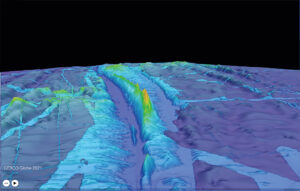
Mapping The World’s Oceans

Future-Proofing Multifunction Displays

Heesen Reveals “Santosha” Details

For Sale: 2006 84′ Lazzara

Azimut Launches the Fly 62

For Sale: 2015 Beneteau Swift Trawler 50

- Digital Edition
- Customer Service
- Privacy Policy
- Terms of Use
- Email Newsletters
- Cruising World
- Sailing World
- Salt Water Sportsman
- Sport Fishing
- Wakeboarding
How Do Yachts Get Internet? (3 Surprising Ways)
While yachts used to have limited connectivity options, technology has come a long way in recent years, and there are now several ways to stay connected even when you're far from land. In this article, we'll tackle how yachts get internet access while at sea, and these answers might surprise you.
One common way that yachts get internet access is through satellite technology. Another option is to use a cellular hotspot to connect to the internet. The last option is to use Wi-Fi boosters and extenders to connect to a nearby Wi-Fi network onshore or to extend the range of their own onboard Wi-Fi network.
Some of the most popular companies that specialize in providing internet services for boats and yachts include KVH Industries, Inmarsat, and Global Marine Networks. Let's get to know what each company provides and how much their internet services cost.
- Satellite dishes are used to capture signals from the satellite and send them to your modem, which the modem converts into internet data.
- Very Small Aperture Terminal (VSAT) systems are priced higher than satellite dishes but offer faster and more reliable internet.
- You may need to pay more for cellular data, especially if the yacht is using a lot of it.
- Installing a Wi-Fi antenna and smart box can cost more and be more time-consuming, but it can provide a more reliable and secure Wi-Fi connection.
- Inmarsat BGAN terminals are easy to set up and can also be used to make phone calls and send text messages, aside from providing internet access.

On this page:
Method 1: use a satellite internet, method 2: use cellular data and sim cards, method 3: use the marina wi-fi or install wi-fi boosters and wi-fi antenna, consider these factors when choosing the right internet for your yacht.
Below are three surprising ways to connect to the internet when you're out on the water aboard a yacht:
| - Can connect to the internet from far out at sea - Relatively fast speeds - No need for a physical connection to the shore | - Expensive equipment and service fees - Signal can be affected by weather conditions - Limited data usage | |
| - Can connect multiple devices - Affordable options available - Easy to set up and use | - Limited coverage in remote areas - Slower speeds compared to satellite internet - Limited data usage | |
| - Cost-effective option - Can connect to existing Wi-Fi hotspots - Easy to set up and use | - Limited range - May not work well in areas far from shore - Can be affected by interference from other devices |
Satellite internet is one of the most popular ways to get internet on your yacht and here are some of the most common ways to get one:
Satellite dishes are the most common way to get satellite internet
These dishes are typically mounted on the roof of your yacht and are pointed towards the satellite. The dish captures the signal from the satellite and sends it to your modem. The modem then converts the signal into internet data that can be used by your devices.

VSAT can also help you get satellite internet
VSAT (Very Small Aperture Terminal) systems are typically more expensive than satellite dishes, but they offer faster internet speeds and better reliability. VSAT systems use a smaller dish and are typically mounted on a pedestal, which allows the dish to track the satellite as the yacht moves.
Inmarsat BGAN offers a fast satellite internet service
Inmarsat BGAN (Broadband Global Area Network) is a satellite internet service that offers high-speed internet access to yachts and other vessels.
BGAN terminals are typically small and portable, which makes them ideal for use on yachts. The terminals are easy to set up and can be used to make phone calls and send text messages in addition to providing internet access.
Low Earth Orbiting (LEO) satellites are another option for getting internet onboard
LEO satellites are typically smaller and less expensive than traditional geostationary satellites. They offer faster internet speeds and better reliability, but they require a larger antenna to capture the signal. LEO satellites are ideal for use on yachts because they are designed to provide internet access to remote areas.

Having a satellite phone with internet is one of the essentials you need to pack when sailing around the world. If you plan to circumnavigate the world, here's everything you need to sail around the world .
The following mobile network providers offer cellular plans with data allowances to connect to the internet while on board:
| Jetpack | Up to 30GB | 4G LTE | ||
| Mobile Share Flex for Business | Up to 100GB | 4G LTE | ||
| Global Plus 15GB | Up to 15GB | High-speed data + unlimited 2G data | ||
| Unlimited Premium | Unlimited | 4G LTE |
Cellular internet is a type of internet connection that uses mobile networks to connect to the internet. Yachts can use cellular internet by using a cellular modem or router that connects to a mobile network provider's tower. This allows yachts to access the internet from anywhere that has mobile network coverage.
To use cellular internet on a yacht, a mobile network provider must be selected, and a plan must be chosen that suits the yacht's internet usage needs. Yachts can choose from a range of plans that offer different data allowances, speeds, and pricing.
One potential drawback of cellular internet on yachts is that it can be expensive, especially if the yacht is using a lot of data. However, it can still be a good option for yachts that need internet connectivity while out at sea and don't have access to other types of internet connections.
One thing to keep in mind when using cellular data on your yacht is roaming charges, which can be expensive, especially if you're in a foreign country. Try to check the rates for data roaming before you leave. If you're planning on using a lot of data, it might be cheaper to buy a local SIM card instead of using your home plan.
There are several other ways to get Wi-Fi on your yacht, including using marina Wi-Fi, Wi-Fi boosters, Wi-Fi antenna, and smart box solutions. Let's take a closer look at each of these options:
Use the marina's Wi-Fi network
Many marinas offer Wi-Fi to their guests and members, and some even offer unlimited data plans. This can be a great option if you're staying in one place for an extended period of time, as you won't have to worry about data limits or signal strength.

If you're docking your yacht at Titusville Marina in Florida, they offer free Wi-Fi connections which can save you on docking costs. This is also one of the cheapest marinas to dock a boat at when staying in Florida .
However, marina Wi-Fi networks can be slow, unreliable, and insecure. You may also experience interference from other boats or the surrounding environment. To get the most out of marina Wi-Fi, it's a good idea to invest in a Wi-Fi booster or antenna.
Use Wi-Fi boosters
A Wi-Fi booster is a device that amplifies your Wi-Fi signal, allowing you to connect to Wi-Fi networks that are further away or have weaker signals. There are several Wi-Fi boosters on the market designed specifically for boats, such as the following:
| Up to 15 miles | |
| Up to 10 miles | |
| Up to 7 miles | |
| Up to 3 miles |
When choosing a Wi-Fi booster, you may want to consider factors such as range, compatibility with your existing Wi-Fi network, and ease of installation. Some Wi-Fi boosters require professional installation, while others can be set up by the user.
Install a Wi-Fi antenna and smart box
A Wi-Fi antenna is a device that captures Wi-Fi signals from nearby networks and amplifies them for use on your yacht. A smart box is a device that connects to your Wi-Fi antenna and allows you to connect multiple devices to the network.
Installing a Wi-Fi antenna and smart box can be more expensive and time-consuming than other options, but it can provide a more reliable and secure Wi-Fi connection. You can also choose to install a cellular data plan as a backup in case the Wi-Fi network is unavailable.
Here are a few things you should consider when getting internet on your yacht:
Think about your budget
There are a wide variety of options available, ranging from simple Wi-Fi extenders to custom-built satellite systems that can cost upwards of $50,000 or more. Try to determine what you can afford and what kind of plan will give you the best value for your money.
Choose the best equipment and data plan
Satellite internet tends to offer the most reliable and consistent connection, but it can be expensive. Cellular data plans are more affordable, but the speeds and coverage can vary depending on your location.
While Wi-Fi extenders can be a good option for short-range connections, they may not be reliable in more remote areas.
Pick the best company that provides marine internet
There are several companies that specialize in providing internet services for boats and yachts and some of the most popular options include the following:
| Satellite internet systems for yachts and boats | ||
| Satellite internet and communication services | ||
| Satellite and cellular data plans for boats and yachts | ||
| Long-range Wi-Fi systems for boats and yachts |
KVH Industries provides satellite internet systems for yachts and boats
KVH Industries offers high-speed broadband internet access, streaming services, and voice communication to their customers who are traveling on boats and yachts. They have been in business for over 30 years and has established itself as a leading provider of satellite communication and entertainment services for the maritime industry.
Inmarsat provides satellite internet and communication services even aboard a yacht
Inmarsat is a British satellite telecommunications company that provides mobile and fixed communication services to customers around the world. They offer a range of services, including voice and data communication, internet connectivity, and safety services for maritime, aviation, and land-based industries.

Inmarsat's satellite network covers the entire globe, providing reliable and secure communication services to their customers, even in remote and challenging locations. The company has been in operation since 1979 and has become a major player in the satellite communication industry, serving customers in over 100 countries.
Global Marine Networks provides internet solutions for yachts and other maritime vessels
Global Marine Networks specializes in satellite-based communication systems that allow yachts to stay connected to the internet and other communication networks even when they are far out at sea.
One of the key products offered by Global Marine Networks is the RedPort Halo system, which is a satellite router that provides high-speed internet access to yachts and other vessels. The Halo system is designed to work with a variety of satellite networks, including Inmarsat, Iridium, and Thuraya, which means that it can provide coverage in virtually any part of the world.
When sailing around the world , Iridium GO is a recommended good satellite phone with data for the internet and it only costs around $100 monthly.
In addition to the Halo system, Global Marine Networks also offers a range of other products and services that are designed to help yacht owners and crews stay connected while at sea. These include satellite phones, weather forecasting tools, and email and messaging services.
Wave WiFi offers long-range Wi-Fi systems for boats and yachts
Wave WiFi specializes in long-range Wi-Fi systems that allow yachts to connect to Wi-Fi networks that are located on land, even when they are far out at sea.
One of the key products offered by Wave WiFi is the Rogue Wave Pro system, which is a long-range Wi-Fi antenna that is designed to pick up Wi-Fi signals from up to seven miles away. The Rogue Wave Pro system is easy to install and can be used with a variety of devices, including laptops, smartphones, and tablets.
In addition to the Rogue Wave Pro system, Wave WiFi also offers a range of other products and services that are designed to help yacht owners and crews stay connected while at sea, such as cellular routers, satellite antennas, and marine-grade Ethernet switches.
Leave a comment
You may also like, how to self isolate as a liveaboard sailor (7 tips).
With millions of people around the world being forced to self-isolate, the restrictions are inevitably impacting liveaboard sailors too. Self-isolating as a …

Everything You Need to Sail Around the World (by an expert)

How Much Does It Cost To Dock a Boat In the Bahamas?

The Cost of Sailing Around the World: I've Done It

The Cheapest Place To Dock a Boat in Florida (7 Places)

- Subscribe Now
- Digital Editions

Best boat Wi-Fi systems: Essential tech from range extenders to signal boosters
High-speed internet access is now essential to us all, both at home and on board. Duncan Kent explores the latest methods to stay online afloat.
Despite the fact that most of us take to the water to shed our worries and get away from our hectic everyday lives, having a reliable boat Wi-Fi system has now become highly desirable, even critical in certain circumstances. After all, if you can keep your family entertained when you’re happily cruising or can carry on working but on your own terms, what’s to fault it?
Depending on your needs there are a plethora of smart devices available to help you stay in touch. Firstly, almost all marinas have boat Wi-Fi hotspots for customer use, so there are simple Wi-Fi range extenders and boosted antennae that will give you a much-improved signal from a weak hotspot within a mile or so.
That said, much of the shoreside kit is already old technology and works on the slower 2.4GHz frequency so, although a booster might help keep you connected to a weak signal, it won’t help with data speed and bandwidth on a busy summer’s day.
The latest 5.0GHz routers are much quicker but their effective range is even less, so where these are installed into marinas there are multiple hotspots, usually at least one per pontoon, resulting in much less need for a booster.
Furthermore, now that 3G/4G data packages are much better value, the use of cellular networks has become increasingly popular onboard. Similar signal boosters are also available for the mobile phone networks in weak areas as well as hubs/routers to allow multiple simultaneous connections to the same cellular network link.
Recommended videos for you
Some devices are specifically for data only, others can cater for voice communications as well. The former is not only great for streaming films and keeping up with your Facebook or WhatsApp community, but also offers you the ability to download weather and navigation information, send a position update to your loved ones and even update your instruments with the latest firmware and chart updates. The latter lets you chat with friends and work colleagues alike, without them even knowing you’re afloat.
The boat Wi-Fi systems described in this article are only intended for use when you’re cruising no more than 10nm or so from the coastline. Beyond that range you would need to look into purchasing or renting one of the many satellite systems available, which are outside the scope of this current guide, but will be covered at a later date.
N.B. Not all of the products mentioned have been tested in the field by MBY , so the suggested ‘Our choice’ products were derived from studying the detailed technical specifications and manufacturer’s claims and comparing those with our experience of using a number of products within that category of device.
Article continues below…

Raymarine ClearCruise brings augmented reality to boating tech

Why Raymarine Lighthouse Charts is a serious alternative to Navionics
Best boat wi-fi systems available now.
- Jump to Multi-user Wi-Fi routers
- Jump to Mobile phone signal boosters & routers
- Jump to Combined Wi-Fi + cellular routers
Single-user Wi-Fi hotspot range extenders
Those who carry a laptop on board can boost boat Wi-Fi hotspot reception simply by connecting an external, hi-gain, range extending antenna. These are usually a fairly tall pole aerial with amplification circuitry built into their base and a long cable that terminates in either a USB or Ethernet plug that you connect to the relevant port on your device or router.
Plugging it into a laptop will override its internal Wi-Fi card and software supplied with the antenna will enable you to set it up to monitor the signal strength of surrounding hotspots and to lock onto your preferred one.
High-gain antennae come in two types – directional and omnidirectional. The former, usually a box containing a simple flat plate or two, can be pointed face-on towards the preferred signal source, effectively ‘tuning’ it to the transmitter. Whereas the latter, usually a pole type, is easier to use as it doesn’t require alignment.
In tests, omnidirectional boosters offer a marked improvement over the default signal received using the laptop’s own internal antenna but they do cost somewhere between £100-£300.
There are a number of less expensive (£50-£100) caravan/motorhome signal boosters that perform reasonably well, but you do tend to get what you pay for – especially in terms of their ability to withstand the harsh marine environment. Few really low-budget devices are truly waterproof, so you’d need to put them into a watertight enclosure and you’ll probably have to fiddle around with the direction they are pointing in order to find the best signal reception.
As with all line-of-sight radio signals, however, no matter how powerful the kit is, the height of your antenna is the key to better range. The higher you mount it the longer your range and the more hotspots you will be able to connect to. It’s also worth bearing in mind that the reception quality and range will be affected by the tides too, as your boat effectively ‘sinks’ at low water in respect to the land.
With each product is a ‘Buy it now’ link. If you click on this then we may receive a small amount of money from the retailer when you purchase the item. This doesn’t affect the amount you pay.

Alfa Tube-U
A low-cost universal booster/router for motorhomes, caravans and boats. Alfa is a well-known brand in this field, albeit more so in the camping world, and its kit appears to be good value for money.
The Tube-U is a GRP-encased +9dB signal booster to which a variety of omni-directional outdoor antennae can be fitted. The booster connects via a 5m-long cable, terminated in a standard USB plug, to a single device like a laptop or router (see Wi-Fi routers).
Buy it now on Amazon
Buy it now on eBay

Ubiquiti Bullet HP airMAX M2/M5
The Bullet airMAX is a robust and weatherproof, low-loss radio booster with a Type-N connector designed to be directly attached to a suitable external antenna to create a powerful and robust outdoor access point. It then connects to a PC or router via an ethernet cable, which also provides the necessary power (PoE).
Both 2.4GHz (M2) and 5.0GHz (M5) versions of the popular Plug & Play airMAX are available and are supplied with Ubiquiti AirOS software, which features a signal strength meter for accurate antenna alignment.
Buy it now on Amazon (M2)

Digital Yacht WL60 MkIII
UK marine electronics company, Digital Yacht, offers a number of reliable solutions to onboard communications. Its WL60 hi-gain (8dBM) antenna is a simple external aerial supplied with four quick-mount suckers. It is 60cm tall and comes with a 5m long cable, terminating in a USB plug.
Ideal for single devices or connection to a network router, it is said to boost your boat Wi-Fi range to over a mile in perfect conditions.
Suitable for Windows XP/Vista/7/8/10 and Mac OS X 10.3+ operating systems and supports 802.11b/g/n protocols as well as WEP and WPA/WPA2 encryption.
Buy it now from bluemarinestore.com
Buy it now on cactusnav.com

Yachtrouter Locomarine Wi-Fi Booster s5
A robust and waterproof external booster with N-type socket for direct connection to a suitable high-gain Wi-Fi antenna.
The Booster s5 is powered by PoE and supplied with a long ethernet cable for plugging directly into a PC or boat Wi-Fi router. With a good quality antenna, a range of up to 10 miles is reportedly possible with this booster.
Buy it now on yachtrouter.com

Wi-Fi Bat antenna
The Wi-Fi Bat is a marine-grade 2W, waterproof, high-gain (8dB) omni-directional antenna that is 70cm high and comes with 15m of cable terminating in a USB plug. Power is provided by the device’s USB port so, being plug-and-play, you simply plug it into a laptop and it works.
Downloading the Ralink monitoring software, however, which comes on a CD (also available to download from the MailASail website) will provide a signal strength meter, which is useful for optimising the antenna location.
Buy it now on mailasail.com

Digital Yacht WL510
The WL510 is a small and rugged 12/24Vdc-powered 600mW booster/modem designed to connect to an external, hi-gain (12dB) antenna via 10m-long cable. The base of the 0.9m/3ft long antenna connects via a standard 1in/14tpi mount and the modem, which contains all necessary drivers, is linked to a PC or router via an RJ45 CAT5 network cable.
Compatible with Windows, Mac and LINUX operating systems, the WL510 supports 802.11b/g protocols as well as WEP/WPA/WPA2 encryption and is configured via a browser.
The WL510 can lock onto a hotspot up to five miles away, depending on antenna height and surrounding buildings.
Buy it now on digitalyacht.co.uk
If it’s just the occasional use of marina Wi-Fi on a laptop you’re looking for then, unless the signal is particularly weak, a simple but good-quality boosted omni-directional antenna such as Digital Yacht’s WL60 should provide all you need to get the best from the local system.
The bonus with this is, should you later wish to expand it into a multi-user router-based system, then you can simply plug the WL60 into the DY IKConnect router for a relatively modest outlay. Those who regularly use local Wi-Fi in a berth and are happy to spend more on their kit might want to look into Locomarine’s more comprehensive offerings, which can be tailor-made to suit.
Multi-user Wi-Fi routers
A long-range Wi-Fi booster certainly helps you get the best out of a poor boat Wi-Fi signal, but they’re not much use when the whole family want to get online simultaneously. In that case you’ll need a 12V/24V powered wireless router that will lock onto the Wi-Fi source and create its own local hotspot to which multiple users can connect. In many cases a high-gain antenna can be plugged directly into a boat Wi-Fi router via an ethernet WAN port, thereby enabling the much-improved signal to be shared.
These units range from simple mini-routers with limited features and users, to marine-specific routers that often have their own high-gain antenna.

Digital Yacht iKConnect
The iKConnect is a compact, 12V boat Wi-Fi router that provides a simple and cost-effective way to set-up a wireless hotspot onboard. The small box has its own antenna and is optimised to work either with DY’s own budget WL60 long-range external antenna or with its top of the range WL510 system.
The iKConnect router also allows mobile devices to wirelessly receive Signal-K or NMEA data, thereby providing both internet access and wireless navigational data within the same network.

Kuma Wi-Fi Hotspot
Another budget system primarily designed for the caravan/campervan market but a useful low-cost device if you only need the occasional signal boost. The neat little hub has a flexi internal antenna for Wi-Fi out, LAN and WAN ethernet sockets and a USB port for the external hi-gain waterproof antenna.
Configuring it is easy via a browser page and there are LEDs on the front panel indicating the status of the device. Said to have a maximum range of 1.5km, it allows up to five users to share the same connection although the external antenna is directional so requires aligning to the hotspot for the best signal reception.

Wi-Fi Extender Plus Marine
This 2.4GHz Wi-Fi Extender provides long-range access to Wi-Fi hotspots and creates a multi-user hotspot onboard.
The kit comprises a weatherproof external aerial with a 5m-long cable and an internally mounted, 220V ac or 12V dc-powered Wi-Fi hub that creates a local Wi-Fi hotspot as well as having a LAN and WAN port.
Buy it now on wifionboard.co.uk

RedPort Halo Optimizer
This is a popular American system, but is also available in the UK via Amazon. It comprises a long-range Wi-Fi antenna (said to reach hotspots <6nm away) and the Optimizer router/hub to allow the boosted boat Wi-Fi signal to be shared by multiple users. LAN and WAN ports enable the hub to be connected to an onboard PC and to receive satellite system data from a modem.
The hub includes all drivers, a firewall and encryption facilities, plus it can operate with the optional Redport XGate in which the inbuilt compression software speeds up data transfer by up to five times.

Alfa Wi-Fi Camp Pro 2
In past tests the forerunner to this device performed surprisingly well in a marine environment. The Camp Pro2 is designed to pick up a Wi-Fi signal using a high-gain external antenna, boost it and then feed it via cable into its own R36A USB router to rebroadcast it to nearby users through the boat Wi-Fi antenna mounted on the router box.
The kit includes a 9dB external, omni-directional GRP antenna with an 8m USB-terminated cable.
The most important aspect of a boat Wi-Fi router is its antenna, so it’s vital to match any router with a proper, external quality, high-gain antenna. If you don’t, then there won’t be a decent enough signal to share between multiple users no matter how good the router.
It’s also a good idea to choose one that is rated for use in a marine environment. It doesn’t need to be submersible, but at least it should be built using high quality, not easily corroded components and fixings. Most properly ‘marinised’ circuitry will have its electronic components ‘potted’, that is enveloped within resin to prevent moisture ingress.
Onboard’s Wi-Fi Extender Plus provides all this at a very reasonable cost. Should you prefer to have all the bells and whistles such as encryption, firewall and satcom compatibility, however, then the RedPort Halo Optimizer sounds hard to beat.
Mobile phone signal boosters & routers
If you regularly cruise or anchor outside the range of a Wi-Fi hotspot, but within 10-15nm of the coast, then you’ll need a GSM (3G) or LTE (4G) device to send/receive data and make/receive phone calls. Some prefer to use a cellular network even when they’re within range of a hotspot as nowadays competitive deals can be had on airtime and often the connection is faster and more dependable.
Saying that, you’ll most likely still need some form of external high-gain antenna if you want to ensure enough data speed and bandwidth for reliable streaming and down/uploading.
If all you want to do is send and receive email and make a few calls, then the slower 3G GSM network is more than adequate. But for data streaming, 4G LTE is pretty much essential. A 4G device will nearly always work with the 3G networks as well, if that’s all that’s available in the area, and will automatically select the strongest signal/platform it can detect.
The simplest and most economical form of data router is a Mi-Fi – a small, portable box with rechargeable batteries and integral antenna costing between £50-£100. A Mi-Fi unit finds the strongest mobile data reception within range and locks onto it.
You can also buy a Mi-Fi dongle for similar money that simply plugs straight into a USB socket on your laptop. With the former you have the problem of ensuring the batteries remain charged. With the latter you lose the ability to put it into a weatherproof box and mount it outside for better reception.
Once a Mi-Fi logs onto a cellular phone mast it turns into a secure local hotspot for a number of mobile devices using the regular 802.11b/g/n Wi-Fi band. You then connect your device to it as you would with any Wi-Fi hotspot.
There are several, more costly outdoor Mi-Fi routers available that have hi-gain antennae, a power cable and a waterproof casing. Most connect to any network via a single or dual SIM card slot at download speeds up to 150Mbps (4G) and can support 10 or more users.

TP Link 7350 4G Mi-Fi
A dual-band (2.4/5.0GHz) 3/4G Mi-Fi that can be bought unlocked on Amazon and other online outlets. It includes a USB charger and cable, and its 2,550mAh battery lasts between 6-9 hours from a full charge, depending on usage.
The unit has a small display and a two-button menu enabling you to select between 3G and 4G, and 2.4GHz or 5.0GHz frequencies and to switch data roaming on/off. It also supports the use of up to 15 wireless devices simultaneously and can take a 32Gb micro-SD storage card.

Huawei 4G E5577 Mi-Fi
This compact router comprises a 3G/4G Huawei E5577 Mi-Fi with a single data SIM card slot and a dedicated high-gain (6dB) external antenna with 10m cable. The unit can support up to 10 users at data speeds up to 150Mbps (4G) depending on the signal strength.

Multi-port routers

Digital Yacht 4G Connect
The 4G Connect 2G/3G/4G router utilises MIMO technology with dual high-gain antennae for fast (up to 70Mbps), long-range access, and it incorporates a full function Wi-Fi network router so up to 200 devices can connect wirelessly to the boat’s own hotspot. There’s also a LAN and WAN port for connection to other devices, including a laptop PC.
The 4G Connect is supplied unlocked so users are free to fit any mobile network’s SIM card. In addition, this router can connect with Digital Yacht’s iKommunicate NMEA 0183/2000 Multiplexer via the LAN port, to provide NMEA data over the Wi-Fi network for use with navigation apps.

Huawei B535 4G router
A new CAT-6 wireless router for 4G LTE, TDD, FDD global networks that features ultra-high speed (300Mbps) data transmission rate and provides internet access to up to 32 Wi-Fi devices as well as having four RJ45 ethernet connections for PCs.
The unit also offers VOIP with certain network connections via an RJ11 port on the hub and is supplied with an omni-directional, high gain external antenna.

Yacht Router Micro
Capable of accepting two SIMs from different networks, the YRM creates a boat Wi-Fi hotspot using any 3G/4G mobile provider. Data download speed on 4G is up to 150Mbps, upload 50Mbps.
Thanks to its inbuilt GPS, the YRM is also able to offer free remote tracking and an anchor alarm facility that can be connected to any mainstream chartplotter or MFD.

Hubba X 4Go
The Hubba X 4Go GSM/LTE router has a single SIM card holder, a single LAN port for direct PC connection and a built in Wi-Fi router for use with up to 32 users. It is capable of providing up to 100Mbps data download speeds using 2/3/4G. An antenna with an 8m-long cable is included.
Buy it now on buzzwireless.co.uk

The Hubba Wave is a compact 4G wireless router for those cruising up to 15 miles offshore. It can be accessed wirelessly by any laptop, tablet or smartphone, or directly via the ethernet LAN port. It comes with a phone handset and an external antenna with 12m of cable.
Interestingly, the Hubba Wave can also be supplied as a SIM-free, hardware-only package or on a 24-month contract with 40Gb of data (19Gb in the EU) and unlimited minutes per month for £47.95, plus a monthly charge of £47.95, reducing to £35.95 when the contract is renewed.

Pepwave Max BR1 LTE
One of the smaller units in a wide range of rugged cellular routers from this company, the BR1 has dual SIM slots providing the ability to automatically switch to a second 4G network should the primary signal fade or disappear altogether. With its built-in GPS receiver, it can also offer GPS tracking with remote monitoring and single LAN and WAN ethernet ports provide connectivity to most other devices, including a PC or a satellite network.
The shockproof metal enclosure comes with a terminal block for secure 12/24Vdc power connection and a cross-polarised, 4dBi gain external LTE antenna (£79) is also available.

AirLink RV55
The AirLink is a rugged and compact, multi-band LTE router that is fully loaded with features, yet simple to install and easy to configure and manage.
Supplied by a company used to designing bespoke communication systems for those on the move, in addition to datacoms, VPN capability, multiple port (ethernet, RS252, USB) accessibility and local Wi-Fi connection for up to 10 smart devices, the RV55’s impressive 600Mbps downlink speeds provide real-time remote connectivity for monitoring and security cameras and has a GPS/GLONASS receiver for remote tracking.
Its robust construction, low power consumption and 12/24V compatibility make this router ideal for marine use.
For short, holiday cruising where you want to stay in touch with friends and family, Digital Yacht’s 4G Connect system is an easy and economical method of providing an onboard internet connection for multiple devices.
If, however, you’re planning to go long-term cruising, maybe abroad, you’ll more likely want a flexible, fit-and-forget system that offers optimum data speeds and connection options. The Hubba X 4Go is a fully-marinised MIMO device that has proven to be reliable, fast and easy to install.
If you want to carry on a business from your yacht and staying connected 24/7 is vital, then choose a dual SIM, satcom-enabled device such as the Hubba X4 Global or a bespoke, purpose-built comms system such as the Airlink RV55 .
Combined Wi-Fi + cellular routers
Combi routers offer access to Wi-Fi hotspots and the 3G/4G cellular networks, either by plugging in a USB mobile data dongle/antenna, or by providing one or more network SIM card slots plus an integral cellular transceiver and antenna.
As with the shoreside hotspot connection, the cellular link can be made accessible wirelessly or directly to a number of different users and devices within Wi-Fi range of the router.

Glomex Webboat 4G Lite
Available from several mainstream UK chandlers, the weBBoat 4G Lite provides high-speed connections up to 15 miles off the coast. The kit comprises a Wi-Fi antenna, two high-gain 3/4G antennae, a single internal SIM card slot and a super-fast combi 3/4G and Wi-Fi router that creates an onboard hotspot for up to 24 devices to be used.
The unit’s advanced switching software allows ‘least cost routing’, saving the user money by automatically switching to shoreside Wi-Fi when it’s available.
The plug & play weBBoat 4G Lite requires minimal setup and all its functions are controlled by an app, which is available for both Android and iOS devices.

The Red Box Mini
The stylish red alloy box has a neat row of ports at one end and two Wi-Fi antennae on top. There are two USB ports, one for a 3G or 4G dongle (it doesn’t have its own SIM card slot or external cellular antenna), the other for an optional Wi-Fi Bat hotspot booster. A WAN port allows connection to a satellite comms system and the LAN port is for a direct PC link.
Advanced features include data compression for faster transmission, least-cost routing to automatically activate the cheapest method of connection, an NMEA data multiplexer that can be used to monitor your yacht’s navigation instrument data wirelessly, a GPS tracker and an internet firewall.

Yacht Router Micro + Wi-Fi
For Wi-Fi connectivity on this dual-SIM router you simply add the optional Wi-Fi booster s5 to increase the signals from land-based hotspots within a 10-mile range.

Digital Yacht 4G Connect Pro
The Pro version of Digital Yacht’s 4G Connect router is supplied with its WL510 Wi-Fi booster, which connects to the WAN port and automatically switches between shoreside hotspot Wi-Fi and 4G connectivity, to ensure you get the least expensive connection.
It comes with two external MIMO antennae for more reliable connection and faster data transmissions speeds.

Peplink Max Transit Duo
Peplink’s Transit Duo LTE router has two modems and SIM slots, providing instant failover from one network to another to ensure you remain connected.
It also supports VPN and provides simultaneous dual-band 801.11ac Wi-Fi for up to 100 users within a 300-metre range.
The router offers single ethernet LAN and WAN ports and integral GPS for tracking. It also sports twin MIMO Wi-Fi antennae (two for each modem), two LTE and one GPS antenna socket.
Input power is 12/24Vdc and it consumes just 18W.
Buy it now on peplink.com
Combination Wi-Fi/cellular devices such as these allow you to hedge your bets and save money at the same time. Mailasail’s Red Box Mini has evolved over the past decade and the company is very experienced in marine comms, so can give helpful advice if you’re installing and setting it up yourself.
For an all-singing/all-dancing system the Peplink Max Transit Duo offers multiple features including ‘failover’ between networks for uninterrupted connection and GPS tracking, or it will create a bespoke installation to perfectly suit all your requirements – at a price.
Latest antenna technology
Though single-pole omnidirectional antennae are easier to use than the flat plate type as they avoid the need for directional tuning, the most recent development in antenna technology is that of MIMO (Maximum Input Maximum Output) devices, whereby a single data stream is broken down into multiple transmissions before being sent out simultaneously over a number of separate antennae.
MIMO receivers have multiple (usually two or four) antennae, allowing them to receive all the signals simultaneously and then recombine the various data streams into one. This process greatly increases data transmission speed, frees up bandwidth and improves signal retention.
Wi-Fi NMEA multiplexers
A multiplexer (mux) is a device that collects data from a variety of sources and at varying BAUD rates (data speeds) and then retransmits them over a single, high-speed output.
A Wi-Fi mux does the same, only it transmits the output data wirelessly. Where this is most useful to boat owners is when you are using a navigation programme on a smartphone or tablet and want to feed the information from your instruments into the device.
Some of the routers we’ve mentioned here feature a built-in Wi-Fi mux, so if you’d also like this facility it might pay to choose one of these to save fitting a separate device.
5G and the ‘Internet of Things’
Recently launched, the super high-speed 5G cellphone network is currently only available in major cities in the UK but will be rapidly expanded over the next few years. In addition to lightning-fast data transmission for messaging, browsing, weather and navigation information downloads, the worldwide rollout of the 5G system will enable the use of the so-called ‘Internet of Things’ (IoT).
Initially, this will most likely be used by large vessels to control security and for alarm monitoring but it will rapidly spread to areas such as remote and automatic engine diagnostics and telemetry, software and firmware updating and equipment troubleshooting, on small private craft as well.
Voice over Internet
The easiest method to boost voice calls is to use the Voice over Internet Protocol (VoIP) system via an internet connection, although this is only allowed by certain networks and the connection needs to be 4G/LTE for speed. Most routers achieve this by connecting a special VoIP phone into the router’s LAN port (see Hubba Wave), so the number of LAN ports available must be born in mind if you also wish to plug a PC in directly as well.
If you also want to boost cellular voice transmissions then a different type of router is required that can lock onto the network, amplify the signal, and then retransmit it to cellphones within a local zone. Unfortunately, these require type approval by Ofcom in the UK to be legal and are primarily designed to be land-based and their boost power limited.
They are often network specific too, which means if your guests’ phones don’t use the same network provider they won’t work. They’re also very expensive. Hopefully, this will be improved in the near future, especially with the advent of 5G, as there is a temptation for some to buy the much cheaper, non-approved, imported kit.

In the past finding an open Wi-Fi hotspot was the goal of ‘shoestring’ mariners. Marina operators were stringing up Wi-Fi transponders outside their offices and offering their customers unlimited free Wi-Fi, which was great at first but soon became a battle to grab and hold onto the pathetically slow signal they offered.
Certainly, downloading or streaming a film for the kids was a no-no unless you could cope with watching the little circle going around and around in the middle of your screen every few minutes.
More recently, with some of the larger marina operators installing multiple 5GHz high-speed routers (broader bandwidth but weaker signal strength) on individual pontoons or even fingers, the local Wi-Fi has become somewhat quicker and more dependable, but on a busy weekend you’ll still be lucky to send an email if matey in the next berth is busy streaming the entire Downton Abbey boxset.
For this reason, unless you’re lucky and are right near an antenna, I wouldn’t want to have to rely on local Wi-Fi. Besides, even with the best signal booster you’d lose the signal once you’re 2-3 miles offshore, despite the over-optimistic claims some manufacturers make.
Though they’re fine if their limitations are understood and accepted, you need to bear in mind the majority of hotspot signal boosters on the market were designed for static caravan/camper use, not for boats bobbing about at anchor.
These days, with good 3G and 4G cellular reception in most coastal areas and data package costs dropping dramatically, it makes far more sense to opt for the cellular route if staying connected is important. Even a £50 mi-fi will offer better, faster internet than most local hotspots unless, maybe, you’re cruising the Scottish Highlands and Islands.
It’s likely, however, you’ll have family or friends on board who’ll all want to hook up their own devices, so you’ll be needing a multi-user router too. The techies amongst you will probably have no trouble building your own kit from the myriad options available online, but if you’re not that way inclined, I’d give one of the companies who specialise in marine communications a call.
Yes, it’ll cost more initially, but you’ll get specialist advice on your own particular vessel type and specific requirements, plus you’ll have someone to complain to if it goes wrong.
Furthermore, if you choose to go with them, the ‘marinised’ kit they supply should at least be rugged enough to withstand the harsh marine environment and you can be fairly confident that when it says it has a MIMO antenna system it really has and not just a piece of copper plate with a wire badly soldered onto it.
If it’s important for you to stay in touch all the time then I’d recommend a dual-SIM router with ‘failover’, as that will automatically select the best reception between two different networks in weaker signal areas.
However, if the lack of a decent cellular signal is a particular problem where you regularly cruise and staying connected is a vital, then really you have to consider satcoms, or at least choose a cellular router with least-cost routing that can also accept a satellite signal via an WAN port in the future.
Even satcoms are coming down in price, though, and their air/data time becoming more affordable, especially equipment that utilises the Iridium network. Satcoms will become even more reasonable, too, once other new LEO satellite constellations such as SpaceX’s Starlink come online in a year or two.
Common boat Wi-Fi acronyms
APN (Access Point Name) – The name of a gateway between a mobile cellular network and the internet. A mobile device must be configured with an APN to determine what type of network connection and service should be provided. Bandwidth – Data capacity of a communications link. DCHP (Dynamic Host Configuration Protocol) – Allows simultaneous multiple-user connectivity. GPRS (General Packet Radio Service) – 2nd generation (2G) digital cellular network. GSM (Global System for Mobiles) – 3rd generation (3G) digital cellular network. Kbps/Mbps – Kilabits/Megabits per second data transfer speed. LAN (Local Area Network) – A computer network which is limited to a small area. LTE (Long-Term Evolution) – 4G high-speed mobile network. MIMO (Multiple-Input Multiple-Output) – These receivers have multiple antennae, resulting in improved link retention and increased data capacity. PDN (Packet Data Network) – A method of transmitting data so that multiple users can share a single connection. PoE (Power over Ethernet) – Method of powering a device using an ethernet port. VoIP (Voice over Internet Protocol) – Phone calls via the Internet. VPN (Virtual Private Network) – Method of browsing anonymously. WAN (Wide Area Network) – A computer network unlimited in area, such as the internet. WCDMA (Wideband Code Division Multiplexing Access) – Used with the 3G cellular network. WPS (Wireless Protected Setup) – A button that enables quick connection to Wi-Fi devices.
First published in the November 2020 issue of Motor Boat & Yachting.
Best Prime day deals on Pressure washers
Best prime day cooler and 12v portable refrigerator deals, best pressure washers for boats: 8 top quality products for a thorough clean-down, latest videos, watch: parker sorrento sea trial: 50-knot cruiser with a killer aft cabin, watch: virtue v10 sea trial: €272k weekender, how to mark your anchor chain: 6 top tips from our expert, watch: galeon 560 fly sea trial – the best galeon flybridge you can buy.
The 5 Best Marine Wi-Fi Extenders
The 5 best marine wi-fi extenders are listed below.
- Best Overall : Alfa Long-Range WiFi Repeater Kit
- Best For Price : BearifiBearExtender Outdoor Marine Wi-Fi Extender
- Best For Wi-Fi Range : Halo Long Range Marine Wi-Fi Extender System
- Best For Features : Winegard Connect 4G1xM Wi-Fi Extender
- Best For Tech Support : C. Crane CC Vector Long Range Wi-Fi System
When it comes to staying connected on the high seas, having reliable internet access is crucial for modern boaters. The best boat WiFi extenders are designed to provide marine WiFi boosters for yachts, sailboats, and other vessels.
These nautical WiFi signal enhancers offer shipboard network extensions that ensure wireless coverage on boats remains consistent, even when far from shore. Whether you're cruising offshore or enjoying a leisurely sail, these marine WiFi boosters are essential aquatic WiFi signal boosters.
They represent top-notch boat connectivity solutions, amplifying your onboard WiFi range, making them indispensable for seafaring wireless connectivity. So, if you're seeking the best way to enhance your boat's internet access, consider one of these boat-based wireless access points for reliable and extended maritime internet signal coverage.
A great marine wi-fi extender helps to connect a boat to a nearby wi-fi connection and ensure the internet is working smoothly when onboard the vessel.
There are a number of top boat wi-fi extenders to choose from with each one having its own strengths.
It's important to note that these vessel wireless internet range extenders are not providers of the internet itself but rather they assist with connecting to a nearby internet signal and creatign a better wireless coverage on boats.
1. Alfa WiFi Camp Pro 2 Long Range WiFi Repeater Kit

The best overall marine wi-fi extender is the Alfa WiFi Camp Pro 2 Long Range WiFi Repeater Kit manufactured by the brand Alfa Networks in Taipei City, Taiwan and sold worldwide.
The Alfa WiFi Camp Pro 2 Long Range WiFi Repeater Kit comes in a package that includes 1 Camp Pro Alfa R36A Wi-Fi Extender Router, 1 Tube USB Outdoor Signal Receiver, 1 AOA Outdoor Omni Antenna for Tube, 1 Omni RP-SMA Antenna for Camp Pro Wi-Fi Extender Route signal transmission, 1 twelve volt Power Adaptor for Camp Pro Wi-Fi Router, 1 Outdoor Water-Resistant Tape for securing the antenna, and 1 USB cable for connecting Camp Pro Wi-Fi Exterior Router and Tube.
The Alfa WiFi Camp Pro 2 Long Range WiFi Repeater Kit is priced between $220 and $230 at most retailers. It comes with a 1-year warranty in America and a 2-year warranty in Europe.
The total weight of the Alfa WiFi Camp Pro 2 Long Range WiFi Repeater Kit is just 2.2 pounds so the kit is lightweight and not heavy.
The Alfa WiFi Camp Pro 2 Long Range WiFi Repeater can be used in weather temperatures ranging from -4 ° F to 104 ° F and humidity levels of 10% to 90%. This Wi-Fi booster can be used on multiple devices from mac, android, windows etc.
The 9 dBi outdoor external antenna that comes with the Alfa WiFi Camp Pro 2 Long Range WiFi Repeater kit is made of fiberglass material and can pick up internet coverage 1,200ft away from where the external antenna is installed.
The 5 dBi indoor internal antenna that comes with the Alfa WiFi Camp Pro 2 Long Range WiFi Repeater Kit can provide Wi-Fi internet onboard a boat with an onboard range of 500ft.
Boats up to 500ft in size can use the Alfa Wifi Camp Pro 2 Long Range WiFi Repeater Kit which means even large super yachts can avail of it.
The Alfa WiFi Camp Pro 2 Long Range WiFi Repeater Kit takes approximately 15 minutes to install on a vessel. When installing the external antenna, ensure it's installed vertically for the best results.
Once the Wi-Fi kit is fully installed, you can set up your own password to secure the network.
The benefits of the Alfa WiFi Camp Pro 2 Long Range WiFi Repeater Kit are:
- It is easy to install : Simple one-page installation instructions make setting up this Wi-Fi extender kit easy with clear and concise installation instructions provided. The installation instructions can be accessed by scanning a QR code that is provided with the kit and takes approximately 15 minutes from start to finish
- It comes with a great warranty : A 1-year warranty for American customers and a 2-year warranty for European customers adds peace of mind when purchasing this Wi-Fi extender
- It provides Wi-Fi coverage to both small and large boats : This wi-fi extender kit offers wi-fi coverage on boats up to 500ft which is a great coverage range for most boat owners
- It works on multiple devices : This wi-fi extender kit can be used on multiple devices simultaneously and is compatible with both Windows and iOS devices without any restrictions
One disadvantage of the Alfa WiFi Camp Pro 2 Long Range WiFi Repeater Kit is the signal is sometimes spotty and poor in very bad and cloudy weather conditions.
The wi-fi radio frequency bands of the Alfa WiFi Camp Pro 2 Long Range WiFi Repeater Kit are 2.142 GHz - 2.472 GHz.
Alfa WiFi Camp Pro 2 Kit On Amazon →
Alfa WiFi Camp Pro 2 Kit On Walmart →
2. Bearifi Outdoor 802.11ac Dual Band Wi-Fi Extender

The best marine wi-fi extender for the price is the Bearifi Outdoor 802.11ac Dual Band Wi-Fi Extender manufactured by the brand BearExtender in Taiwan and sold worldwide.
The Bearifi Outdoor 802.11ac Dual Band Wi-Fi Extender comes in a package that includes a 16ft USB cable, a 10 dBi directional antenna and a heavy-duty detachable stand with an adjustable metal pole with 3 mounting options.
The Bearifi Outdoor 802.11ac Dual Band Wi-Fi Extender is priced between $60 and $70 at most retailers. It comes with a 1-year warranty against manufacturer defects.
The total weight of the Bearifi Outdoor 802.11ac Dual Band Wi-Fi Extender is 1.68 pounds which makes it easy to carry or travel with as it's lightweight. It is USB 2.0 and USB 3.0 compatible.
This wi-fi extender can only be used by Microsoft windows devices with a USB port. It can not be used on any other devices.
The dimensions of this Bearifi Outdoor Wi-Fi Extender without the tripod are 18.8cm x 10.16cm.
The range of the Bearifi Outdoor Wi-Fi Extender is 2 to 4 times that of a computer's built-in wi-fi which is approximately 30ft to 60ft range.
The Bearifi Outdoor 802.11ac Dual Band Wi-Fi Extender takes approximately 5 minutes to install on a boat. Simply connect the USB to your device and follow the onscreen prompts.
The benefits of the Bearifi Outdoor 802.11ac Dual Band Wi-Fi Extender are:
- It is cheap : This wi-fi extender is priced between $60 and $70 at most retailers which is the cheapest marine wi-fi extender on the list
- It has a great warranty : This wi-fi extender comes with a great 1-year warranty for added peace of mind
- Simple installation : This can be installed simply by connecting the USB to the device and following the prompts on the device
- It is water resistant : The wi-fi antenna enclosure is IP65 certified water and dust resistant which means it can be used in most weather conditions and will repel rainwater or corrosive seawater
- It is FCC certified : The Bearifi Outdoor 802.11ac Dual Band Wi-Fi Extender is FCC certified which means it only produces safe levels of radiofrequency radiation
Two disadvantages of the Bearifi Outdoor 802.11ac Dual Band Wi-Fi Extender are it is not compatible with Mac OS X, iOS, or Android and the wi-fi extender can only be used on one device at a time.
The wi-fi radio frequency bands of the Bearifi Outdoor 802.11ac Dual Band Wi-Fi Extender are 2.4 GHz and 5 GHz which offers the ability to connect to up to 600 Mbps combined band connectivity.
Bearifi Outdoor Wi-Fi Extender On Amazon →
Bearifi Outdoor Wi-Fi Extender On Walmart →
3. Halo Long Range Marine Wi-Fi Extender System

The best marine wi-fi extender for the wi-fi range it offers is the Halo Long Range Marine Wi-Fi Extender System manufactured by the satellite industry brand RedPort in Tennessee, America and sold worldwide.
The Halo Long Range Marine Wi-Fi Extender System comes in a package that includes a stainless steel connector, a 9 dBi antenna, a 10-meter ethernet cable, a 120-200V AC adapter and access to an app named XGate. A 12-volt cigarette plug adapter is an optional extra and it is sold separately.
The Halo Long Range Marine Wi-Fi Extender System is priced between $650 and $680 at most retailers.
This wi-fi extender system is colored white and steel grey. The antenna included in this wi-fi extender system weighs 18 ounces and is 28 inches in length.
The overall weight of the entire Halo Long Range Marine Wi-Fi Extender System is 1.12 pounds which is lightweight and it will not be heavy when installing it.
The 9 dBi outdoor external antenna that comes with the Halo Long Range Marine Wi-Fi Extender System can pick up internet coverage 7 miles away from where the external antenna is installed during clear weather conditions with no obstructions.
However, the optimal range during our testing was a 3-mile range from the antenna to the internet location.
The Halo Long Range Marine Wi-Fi Extender System takes approximately 20 minutes to install on a boat.
When installing the wi-fi extender antenna, mount it at the top of the boat ideally 10ft + above the boat deck with no objects obstructing it for the best wi-fi signal results.
The Halo Long Range Marine Wi-Fi Extender System can be simultaneously used on any device capable of connecting to a wi-fi connection. This includes laptops, computers, tablets, TVs, smartphones, etc.
The benefits of the Halo Long Range Marine Wi-Fi Extender System are:
- It can pick up a long range signal : This wi-fi extender can pick up an internet connection from up to 7 miles away which is a great long range distance
- It is weather resistant : This wi-fi extender is made of marine-grade material with a UV & corrosion protective coating to help protect the antenna from any sun damage and seawater corrosion damage
- Multiple devices can use it simultaneously : This wi-fi extender can be used by multiple devices simultaneously which means it is not limited to just one device when onboard the boat
Two disadvantages of the Halo Long Range Marine Wi-Fi Extender System are it is an expensive price and there is no warranty with this wi-fi extender.
The wi-fi radio frequency band of the Halo Long Range Marine Wi-Fi Extender System is 2.4 GHz. It is 802.11 b/g/n wireless standard which means it is a single-band wi-fi router.
Halo Marine Wi-Fi Extender System On Amazon →
Halo Marine Wi-Fi Extender System On Walmart →
4. Winegard Connect 4G1xM Wi-Fi Extender

The best marine wi-fi extender for features is the Winegard Connect 4G1xM Wi-Fi Extender manufactured by the brand Winegard Company in Burlington, Iowa, America and sold worldwide.
The Winegard Connect 4G1xM Wi-Fi Extender comes in a package that includes three 5 dBi outdoor 2.4 GHz antennas, a long range outdoor unit, two 4G LTE antennas, a 12-volt 9.5 inch power wire, power inserter, mounting pedestal, ethernet coupler, a 25' ethernet cable and an operation manual.
The mounting pedestal allows for up to a 30-degree slope.
The Winegard Connect 4G1xM Wi-Fi Extender is priced between $450 and $550 at most retailers.
This wi-fi extender system is colored white and stainless steel grey. It weighs 3 pounds. The dimensions are 10.3 x 10.3 x 13.9 inches so it is small enough to fit neatly on the roof of the boat.
The Winegard Connect 4G1xM Wi-Fi Extender uses MIMO technology which is a wireless technology that uses multiple transmitters and receivers to transfer more data at the same time, typically up to 450 megabits per second
It can be used simultaneously on multiple devices from televisions, cell phones, gaming systems, computers, laptops, etc.
The 5 dBi outdoor external antenna that comes with the Winegard Connect 4G1xM Wi-Fi Extender has a maximum wi-fi range of approximately 1.5 miles from the onboard antenna.
Installing the Winegard Connect 4G1xM Wi-Fi Extender takes approximately 15 to 20 minutes on a boat.
For the best results, install the wi-fi extender to the roof of the boat in an area without any obstructions.
Buyers of the Winegard Connect 4G1xM Wi-Fi Extender offer the ability to avail of 4G data plans from ATT, Verizon, T-Mobile and FreedomGO. The wi-fi extender can also be connected to satellite internet provider Starlink
The Winegard Connect 4G1xM Wi-Fi Extender comes with a 2-year parts warranty against defective parts and a 1-year labor warranty. During year one of the warranty, Winegard will repair or replace the defective wi-fi antenna by providing labor where necessary.
The benefits of the Winegard Connect 4G1xM Wi-Fi Extender are:
- It has excellent security features : This wi-fi extender and 4G LTE come with wireless security WEP, WPA, WPA2, WPA mixed, double firewall protection, denial of service attack prevention and a separate and secure guest network access for guests onboard the boat which helps keep the wi-fi connection protected
- It can connect to both wi-fi networks and nationwide (USA) 4G LTE networks : This wi-fi extender can connect to both wi-fi networks or 4G networks which gives boaters multiple internet options while onboard
- It comes with a great warranty : This wi-fi extender comes with a great 2-year parts warranty and 1-year labor warranty for added peace of mind
- It comes with great prepaid 4G data plans : This wi-fi extender comes with data plan options to connect with 4G networks without being tied to annual contracts as boat owners can pay monthly for added convenience
- It's easy to install : This wi-fi extender can be installed on the roof of a boat easily with a screwdriver and by following your device's on-screen prompts
- Easy color-coded troubleshooting options : If there is an issue with this wi-fi extender, the LED lights will change color. Each color represents a different troubleshooting error that can easily be fixed with the instructions given. There are 8 different colors with 7 colors being troubleshooting errors
Two disadvantages of the Winegard Connect 4G1xM Wi-Fi Extender is it is expensive and not within every boat owner's budget and boat owners can only avail of the 4G data plans through Winegard.
The wi-fi radio frequency band of the Winegard Connect 4G1xM Wi-Fi Extender is 2.4 GHz. It is 802.11 b/g/n wireless standard with a top wireless speed potential of 450 Mbps.
Winegard Connect 4G1xM Wi-Fi Extender On Amazon →
Winegard Connect 4G1xM Wi-Fi Extender On Walmart →
5. C. Crane CC Vector Long Range Wi-Fi System

The best wi-fi extender for the technical support offered is the C. Crane CC Vector Long Range Wi-Fi Repeater System manufactured by the C. Crane in California, America and sold worldwide.
The C. Crane CC Vector Long Range Wi-Fi System comes in a package that includes a 30ft USB Cable, 1.5ft USB Amplifier Cable, Silicone Grease, CC DX Mile & 8dBi Omni Wi-Fi Antenna, Weatherproof Coaxial Sealant, Stainless Steel/Aluminum Steel Pole Mount With Bolts & A Setup And Operation Manual. It also coms with 2 Ethernet ports and works on both the 2.4GHz and 5GHz wi-fi bands.
The C. Crane CC Vector Long Range Wi-Fi System is priced between $250 and $350 at most retailers.
This wi-fi extender system is colored white, stainless steel grey and black. The antenna weight is 1.3 pounds and the antenna dimensions are 28" L x 1.5" W x 1.5" D.
The C. Crane CC Vector Long Range Wi-Fi System can be used in weather temperatures ranging from 32°F to 122°F and humidity levels of 20% to 90%. This Wi-Fi extender can be used simultaneously on multiple devices from Windows, Android, Apple, gaming consoles and Smart TV devices.
The 8 dBi omni-directional outdoor external antenna that comes with the C. Crane CC Vector Long Range Wi-Fi System can pick up an internet network connection up to 1 mile away from where the external antenna is installed. However, for the best wi-fi connectivity results, 400 ft. away is the optimal range for picking up a wi-fi signal.
Installing the C. Crane CC Vector Long Range Wi-Fi System takes approximately 30 minutes to complete. Install the external antenna on the roof of the boat with no obstructions around it for the best results, ideally 10ft. + above the boat deck. Install the antenna vertically.
Once the wi-fi extender is installed and your device it picking up wi-fi networks, for the best results of faster internet speeds, choose internet networks with a signal higher than 50% as anything lower than this is slow and spotty.
The C. Crane CC Vector Long Range Wi-Fi System comes with a 1-year full manufacturer's warranty.
The benefits of the C. Crane CC Vector Long Range Wi-Fi System are:
- It comes with a great lifetime tech support service : Owning this wi-fi extender enables the owners to avail of great lifetime US-based tech support to assist with any tech issues they may have
- It comes with a top 1-year warranty : This wi-fi extender system comes with a great 1-year warranty for added peace of mind
- It comes with a 60-day satisfaction guarantee : If a buyer is unhappy, they can return this wi-fi extender within 60 days to get a full refund which is a great option to ensure they are truly satisfied
- It is FCC & ROHS Certified : This C. Crane CC Vector Long Range Wi-Fi System is FCC certified which means it only produces safe levels of radiofrequency radiation. It is also ROHS certified which means there is a limit on the use of specific hazardous materials found in this wi-fi extender
One disadvantage of the C. Crane CC Vector Long Range Wi-Fi System is it takes almost 30 minutes to install which is the longest of any wi-fi extender to install onboard a boat.
The wi-fi radio frequency bands of the C. Crane CC Vector Long Range Wi-Fi System are 2.4 GHz & 5 GHz. Its wireless standard is 802.11 B, G, N, AC.
C. Crane Long Range Wi-Fi System On Amazon →
Top Marine Wi-Fi Extenders Comparison Table
| Brand | Price | Best For | Wi-Fi Range | Warranty | Band Frequency | Installation Time | Compatible With |
|---|---|---|---|---|---|---|---|
| $220 - $230 | Warranty, Wi-Fi Coverage | 1,200ft | 1 Year (USA), 2 Year (Europe) | 2.142 GHz - 2.472 GHz | 15 Minutes | Multiple Deivces | |
| $60 - $70 | Cheap Price | 30ft - 60ft | 1 Year Warranty | 2.4 GHz & 5 GHz | 5 Minutes | Microsoft Devices Only | |
| $650 - $680 | Long Range Wi-Fi Connection | 7 Miles | No Warranty | 2.4 GHz | 20 Minutes | Multiple Deivces | |
| $450 - $550 | Features | 1.5 Miles | 2-year Parts Warranty, 1-year Labor warranty | 2.4 GHz | 15 - 20 Minutes | Multiple Deivces | |
| $250 - $350 | Lifetime Tech Support | 1 Mile | 1 Year | 2.4 GHz & 5 GHz | 30 Minutes | Multiple devices |
What To Consider When Buying A Marine Wi-Fi Extender
The factors to consider before buying a marine wi-fi extender are:
Type Of Material
The wi-fi extender will need to be made of material that can withstand harsh seawater and bad weather environments. It's important to choose a marine-grade wi-fi extender as these will be constructed of a material that can operate on a boat.
The price is an important factor to consider when buying a marine wi-fi extender.
Different boat owners have different budgets and wi-fi extenders come in various prices. Some boat owners can afford more high-spec wi-fi extenders whereas others cannot.
The wi-fi range of a wi-fi extender is an important factor to consider. Some boat owners will need to buy a wi-fi extender with a high wi-fi range whereas others may not need a very large wi-fi range.
Frequently Asked Questions About The Best Marine Wi-Fi Extenders
Below are commonly asked questions about marine wi-fi extenders.
What Are The Best Marine Wi-Fi Extender Brands?
The best marine wi-fi extender brands are:
- Alfa Networks
- BearExtender
- Winegard Company
How Much Do Top Marine Wi-Fi Extenders Cost?
Top marine wi-fi extenders cost between $60 to $680.
How Much Does The Cheapest Top Marine Wi-Fi Extender Cost?
The cheapest top marine wi-fi extender is the Bearifi Outdoor 802.11ac Dual Band Wi-Fi Extender which costs between $60 and $70.
How Much Does The Most Expensive Top Marine Wi-Fi Extender Cost?
The most expensive top marine wi-fi extender is the Halo Long Range Marine Wi-Fi Extender System which costs between $650 and $680.
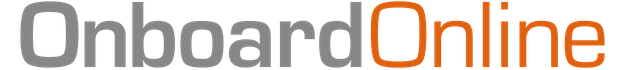
Five Best Ways to Connect Your Ship to the Internet

In today's digital age, a reliable internet connection is one of the most essential things on board a superyacht, as so many systems rely upon it to function - even the treadmill is connected to the internet nowadays. With the latest technology on offer and the quality of services available in today's market, your superyacht should be pumping terra bytes of data with happy guests and crew alike. It's 2021, and finally, all of this is very much achievable as your vessel can connect to blazing fast internet speeds, making buffering a thing of the past!
So why is your ship's internet so unreliable?
In the real world, most superyachts still have inadequate performing internet systems on board with lousy, low budget VSAT connections or subpar performing cellular connectivity systems that the vessel, owner, guests and crew still suffer daily is classed an absolute necessity in today's society. It usually comes down to the following three topics: the vessel not willing to invest in the right solution; their budget steers them to choose the wrong solution for their size of the vessel; the installation hasn't been installed correctly.
In 2021 it's not acceptable for superyachts to have poor performing internet on board anymore when owners pay millions for the yacht, the guest pays a fortune to charter, and the crew who serve the vessel are away from their families.
How do ships get internet?
Your superyacht can get an internet connection in numerous ways, all of which have their upsides and downsides to their technologies. I've listed the most common ways for your vessel to connect to the internet here:
Shore Connection (Cable)
Cellular Data (3G / 4G / 5G)
VSAT (KA / KU / C-Band)
Marina WI-FI
Fleet Broadband (L-Band)
Other options include Iridium Certus, Thuraya and Globalstar, which use their own LEO constellation or the L band frequencies.
1. Shore Internet Connection (hardwired)
You will never beat having a physical fibre connection to the shore internet connection box. From here, the boat can be connected with an internet shore cable (see picture) plugged into the ship and connected to the onboard firewall . You will be able to tap into the countries local network, where you should reach incredible speeds. The shore connection is the only time when your vessel will be physically connected to the web with low latency (the time it takes to talk to a destination and back again), not relying on radio waves to give you the best possible Internet experience providing that the marina/port has a reliable infrastructure.
Wired physical connection
Lowest latency
Cheapest date
Can't be used at sea
Limited to the local network capability
Not all connection boxes have fibre
2.1. Cellular 5G Internet Connectivity
Cellular connectivity should be the vessel's preferred choice when in cellular range to connect to the internet.
5G brings a dramatic increase in bandwidth, a significant rise in capacity, and less congestion, so no more fighting with other yachts for the same signal. 5G also means faster page loading, faster downloads with almost instant streaming. Although the 5G buzzword is so hot right now, there are still a couple of downsides:
Most of the marina, ports and popular destinations don't have the 5G infrastructure in place yet. However, all modern cities, ports, and marinas will inevitably adopt this technology by the end of 2022. (Port Hercules in Monaco has adapted to 5G already)
One caveat with 5G and the maritime world is simply down to physics. The higher the frequency, the less range the signal can travel and maintain performance.
Significantly cheaper data than VSAT
Significantly cheaper hardware than VSAT
Fastest wireless connection
More capacity than 4G
Limited to cellular 5G range
Shoreside 5G still being deployed
Tip: When purchasing a new cellular router, check to see if it's backwards compatible, meaning; you still should have the capability to connect to 5G, 4GLTEA, 4G LTE, and 3G signals. In cellular range your vessel can connect to a 5G signal and the further you travel away from the shore, you will then join to 4G LTEA, LTE, 3G; therefore, when deciding on upgrade options, this is a great way to future-proof the vessel with 5G but also take advantage of the current technologies on offer. Check out some solutions here .
2.2. Cellular 4G Internet Connectivity
Currently, this is the most popular cellular connection onboard and in the mobile data world right now. 4G has changed the way we all connect, and 4G has bought us the convenience to our lives. Implementing this amazing wireless technology on board your vessel will not only improve the internet experiences for guest, crew and owners, but it also comes at a fraction of the cost of a VSAT airtime. Some of the most remote locations have adapted to the 4G cellular technology, and its successor, 5G, will now have to play catch up by deploying its technology hardware globally.
More cellular range than 5G
Limited to 4G cellular range
3. VSAT Internet Connection (KU, KA, C Band)
A trusty VSAT Satellite Internet connection will take you around the world and keep your vessel connected to the web at all times.
The VSAT frequencies ranges come in 3 flavours: KU, KA and C Band.
C-band - requires a larger antenna which gives the vessel a wider global coverage and this performs the best out of the three in bad weather (rain fade).
KA-band - has the fastest connection with the lowest latency connection of all 3 VSAT connections .
KU-band - caters for high demanding customers, has multiple satellites per region and can reach speeds of 100Mbps plus. Most superyachts will have a KU-band as standard.
A VSAT connection is the most costly internet connection by far. The tariff is calculated by how much bandwidth (speed) you require versus how much data you've consumed. The limitation of the VSAT connection is the speed that it takes for your data to get from A to B (latency). The anticipated LEO (Low Earth Orbit) connections will transform the high latency GEO (Geostationary Earth Orbit) performance, giving end users a snappier experience. Currently, VSAT connections range from 600ms to 1000ms verse a cellular connection of 10-300ms.
Committed information rate (CIR) - the VSAT service is usually billed per month, and users pay for a Committed Information Rate (CIR), which is a bandwidth speed guaranteed by your ISP (Internet service provider), even if their satellite network is flooded with users, they will honour the guarantee of the CIR.
Maximum information rate (MIR) - the network will also talk about the Maximum Information Rate (MIR). Typically the ISP network rents a piece of satellite real estate known as a transponder. These transponders act as a relay to transmit and receive data to and from their land-based teleports via the satellite transponder and over to the vessels VSAT antenna and vice versa.
With each vessel on a different itinerary and travelling around the globe, the ISP needs to have all regions covered. It achieves this by having numerous transponder on numerous satellites in different regions, therefore, having global coverage. The MIR is determined by what satellite your vessel is connected to and what the (ISP) other vessels are connected to. The more ships connected to the same satellite, the lower the MIR and hence less speed. See TIP 2 for the "contention ratio" explanation.
Almost global coverage
LEO technologies are looming
VOIP lines included generally
Expensive hardware and airtime
Spares are becoming extinct
Line of sight blockage (mast)
Bad weather affects the service
Tip 1 : Make sure to check the small print on the contract! Some of the most prominent ISP's apply a "crossing clause" to limit the vessel down to unusable speeds when crossing the Atlantic or the Pacific Ocean.
Tip 2: Check with your ISP how many other vessels will share your bandwidth space, i.e. a contention ratio of 12:1 means there will be 11 other vessels all sharing the same data pool as you. The lower the contention rate, the better, so when negotiating/shopping for new deals, make sure you compare apples with apples.
4. Marina Wi-Fi
The cheapest internet option is marina Wi-Fi and for a good reason. In today's world, it just isn't cutting it when it comes to the demands of superyachts and their hunger for data. Typically a superyacht under 40m would take advantage of this as their needs are far less demanding than larger vessels.
There is a but, however….currently, I would say that 99% of marinas are still using technology from 2013, Wi-Fi 5 (802.11 ac), which works well but not in congested areas with high internet demands. Have you ever been to an airport or public place that has a full Wi-Fi signal but the internet is almost unusable? That's because the system is still using the older 802.11 ac technology. Most people reading this will have an 802.11 ac home model/router, which is fine, but when delivering the same service to a public place with hundreds of connections, 802.11 ac can't keep up. The network gets flooded with users and therefore becomes unusable.
We welcome Wi-Fi 6 (802.11ax) introduced in 2020 similarly to 5G, Wi-Fi 6 dramatically increasing the system's capacity. In layman's terms, think more lanes on the highway, which means fewer collisions and less traffic jams. Once Wi-Fi 6 is rolled out across the marinas, we would see a significant change in the end-users internet performance.
Cheapest internet connection
Easy to connect
Wi-Fi 6 is imminent
Limited to WiFi signal range
Poor performance
Tip: When shopping for a 5/4G router, lookout to see if the hardware also includes a WI-FI interface. That means not only will you have a 5G/4G/3G connection, and you will also be able to take advantage of Marina Wi-Fi also, all from one system! Check out some solutions here .
5. Fleet Broadband
The FBB technology developed by Inmarsat is a compact, lightweight, highly reliable backup internet source to the VSAT connection. The technology ticks all of the boxes for voice and data, but it comes at a premium price for airtime. With a global coverage service similar to the VSAT antenna, it requires a line of sight, but Inmarsat's Fleet Broadband technology uses the L-Band radio frequency. Although the FBB antenna needs a line of sight to the satellite, the service performs better than the VSAT in poor weather conditions. The FBB always-on connection guarantees the vessel to be connected to a satellite indefinitely.
Total global coverage
VOIP lines included
Small compact antenna
Extremely expensive airtime
Expensive hardware and airtime
The take aways
Which internet connection is the fastest.
Fastest - Wired/Cellular 5G/4G Slowest - Fleet Broadband
Which internet connection is the best all-rounder?
Best all-rounder - Cellular 5G/4G Worst all-rounder - Wire Shore Connection/Marina Wi-Fi
Which is the most reliable internet connection?
Best connection - Wire Shore Connection Worst connection - Marina Wi-Fi
Which is the best value internet connection?
Cheapest - Shore Connection/Marina Wi-Fi Most expensive - VSAT
Which internet connection has the widest coverage?
Best - Fleet Broadband Worst - Shore Connection, Marina Wi-Fi
For more information, contact us at [email protected] and visit our store www.yotstore.com for all the latest onboard connectivity technology equipment.

Post your comment
You cannot post comments until you have logged in.
Comment by: MiME Internet - 14 Jun 2022, 11:01 (2 years ago)
Thank you for sharing such valuable and helpful information and knowledge!
No one has commented on this page yet.
RSS feed for comments on this page | RSS feed for all comments
Search articles with keywords
Contact us today and get your first month free!
Tired of overly expensive and unreliable business internet and phones, use metro wireless to get faster, more reliable, and more affordable connectivity.
Follow our socials:
How to get reliable Internet and WiFi connectivity on boats
September 6, 2023

You will gain a huge sense of freedom and adventure that is often tough to replicate anywhere else when you set sail out on the open waters. Staying connected has become a necessity of modern boating, whether you are cruising along the coast or starting for an extended voyage. You can easily bridge every gap present between your seafaring escapade and the digital world with the help of the appropriate LTE router to ensure that you stay connected with boat WiFi at all times, whenever you require to be.
In our post today, Metro Wireless will help you explore the vital factors of consideration while picking an LTE router for your boat. The maritime landscape offers distinctive challenges for better connectivity, making things essential to pick a route that withstands the elements and delivers reliable internet access accommodating your distinctive requirements.
Our post personifies as your compass to navigate the world of LTE 5G connectivity for boats, whether you are a remote worker, a social media enthusiast, or someone who wishes to stay updated with the latest news while sailing out in open waters. Today, we will chart the course to help you find the perfect LTE router to keep you engaged and connected on your maritime adventures as you start your journey with us!
Coverage and Network Compatibility
The initial consideration for picking an LTE router for your boat is better coverage and network compatibility. Ensure that your router supports the LTE bands and frequencies used by these cellular networks in areas where you plan to set sail. Different areas will have varied LTE bands.
Therefore, a router offering multi-band or global support offers the ideal chance to help you stay connected with WiFi for a boat wherever you head out for an adventure on the water.
Antenna and Signal Strength
Considering the challenging environment when you are out on the water, signal strength often fluctuates. Search for a router with external antenna connectors to attach the higher gain antennas. These antennas enhance the signal's reception, mainly in weaker or remote areas. An LTE router arrives with the built-in MIMO or Multiple-Input and Multiple-Output technology that enhances the signal quality using several antennas for better data throughput.
Durability and Weather Resistance
Equipment is exposed to weather conditions in boating, including saltwater, rain, and temperature fluctuations. Pick an LTE router designed for maritime environments with waterproofing and a rugged build. Search for routers with IP65 or higher ratings to ensure that they withstand dust and water exposure.
Power Efficiency
With the limited power source on the boat, it is essential to pick an LTE boat router with greater power efficiency. Some routers arrive in low-power modes to aid in conserving energy whenever you are not using the Internet actively. Furthermore, pick a router powered by multiple sources like the boat's battery, solar panel, or an external power bank.

Data Plans and SIM Card Compatibility
LTE routers require SIM cards for connecting to cellular networks. Before you buy a router, it is important to research the data plans available from varied mobile carriers and pick the one that meets the requirements of your data use. A few routers support several SIM cards enabling you to switch between the plans or carriers based on your data and location requirements.
WiFi as WAN
The term refers to connecting the router to the public WiFi access point as their alternate Internet source instead of connecting to any cellular network. These routers can support the feature to connect to public WiFi whenever available and automatically switch to the LTE connection when you leave the dock and are out of the WiFi range.
The best WiFi for boats can save the LTE data connection charges whenever free WiFi access is available. The entire setup is configured easily, enabling you to establish networks and emphasizing in advance, allowing a seamless and automatic switch. It is even possible to utilize one router to offer a private WiFi network for the boat and connect to the external WiFi hotspot.
Ease of Installation and Setup
Pick a router that offers straightforward installation and setup, even if you need to be more tech-savvy. Several routers arrive with user-friendly interfaces guiding you through the entire step-by-step setup process. A few routers additionally offer mobile apps enabling you to manage and monitor your connection from your tablet and smartphone.
Budget Considerations
Like any technological purchase, your budget significantly influences your decision-making ability. The LTE routers vary massively in cost based on their capabilities and features. It is vital to balance the features and budget that are highly vital to meet your boating requirements.
Remote Management and Monitoring
Choose an LTE router offering WiFi on a boat with remote management and monitoring abilities. The feature enables you to access and control your router's settings from a distance, which is extremely beneficial if you are away from your boat but still wish to ensure the connection is stable or make the required adjustments to the network settings.

Security Features
Security is essential when using any device connected to the Internet for boats. Search for LTE routers offering strong security features like firewall protection, detection of intrusion, and the ability to establish virtual private networks or VPNs. These VPNs add a layer of security by encrypting internet traffic and safeguarding your data from potential threats.
Expandability and Compatibility
Ensure to consider the expandability of the LTE router system, as a few of the routers enable you to add additional accessories or modules like Ethernet switches or WiFi Antennas to boost the abilities of the entire setup. Ensure your router is compatible with the accessories and devices you wish to add later.
Firmware Updates and Support
The updates on the regular firmware are vital to keeping your router updated with the latest security patches and enhanced performance. Inspect whether the router manufacturer offers regular updates and has support systems to address the technical issues you might face.
Data Management and Usage Monitoring
When you are on a boat, it indicates that you deal with restricted plans. Pick a router offering better data management and features of usage monitoring. It would enable you to keep track of your data consumption, set the limits to data use, and get alerts whenever you are nearing your data cap avoiding any unexpected overage charges.
User Reviews and Recommendations
Before you decide, review the user reviews and search for recommendations from your associate boaters or maritime associations. The real-world exposures offer valuable insights into the varied LTE router models' reliability, performance, and user satisfaction.
Portability and Mounting Options
Consider the router's weight and size, mainly if you plan to move it around your boat and carry it with you as you land. A few routers are designed to be portable and compact, while the rest intends for permanent installation. Pick the right option that suits the best of your usage.
Warranty and Support
A trustworthy warranty backed by the best customer support is key when facing technical glitches with the LTE router. Check for the warranty terms offered by the manufacturer and the availability of customer support resources to ensure that you are having a smooth experience when you require any help.
Future-Proofing
There is a rapid evolution of technology, and it is worth considering whether the LTE router you pick has the potential to adapt to future advancements. Search for routers supporting emerging technologies such as 5G or have their upgradeable elements ensuring that your investment stays relevant with the rapid changes in the digital landscape.
Load Balancing and Failover
Choose an LTE router supporting load balancing and functionality that involves failover. The load balancing enables the router to distribute the internet traffic across several connections like WiFi and LTE for optimized performance. Failover ensures that when one connection fails, the router switches to its backup connection to ensure unobstructed connectivity.
QoS (Quality of Service) Settings
The settings for Quality of Service allow you to emphasize a few specific kinds of Internet on sailboat traffic over the rest. It is vital when on a boat, as bandwidth is limited there. QoS helps ensure that important applications like work-based tools or navigation systems get the top priority. In contrast, the less important activities like streaming are defined under low priority.
Simultaneous Device Connections
Always consider the number of devices connected with boating WiFi with the help of a router simultaneously. When you have multiple devices on board, like your smart devices, smartphones, laptops, and tablets, you need a router to help you handle the load without compromising performance.
Choose The Perfect LTE or 5G WiFi Router To Stay Connected On The Waves!
Opting for the appropriate LTE router for the boat notably enhances your maritime experience to help keep you connected with work, communication, and entertainment, irrespective of where you are setting sail. With a massive list of options available, consider the important factors when you seek an answer on how to get the Internet on a boat.
Always make informed decisions by factoring in security features, remote management, expandability, etc. Remember to check out the user reviews, search for recommendations, and ensure that the router aligns with your budget and the requirements of your future. The best LTE router helps transform your boating endeavors, regardless of whether you are a digital nomad or wish to stay in touch. So what are you waiting for? Research, compare, and start your connected voyage on the open waters with boat WiFi offered at Metro Wireless . We help you stay connected, informed, and well-entertained while you set sail to new horizons. Pick your perfect LTE router making every single moment on your boat making your experience extremely enjoyable!
Tyler Hoffman

Previous post
Why LTE / 5G Wireless Internet is Great For Rural Utility Sites

Considerations for a Managed WiFi solution
Have a question, we would love to help.
23840 Dequindre Rd. Warren, MI 48091
(888) 203-5826
I’m interested in...
- LTE/5G Wireless
- Fixed Wireless
- VoIP / UCaaS
- Construction
- Our Approach
- NOC Support
- Recognition
- Client Portal
Yacht Devices
sailors for sailors

NMEA 2000 Wi-Fi Gateway YDWG-02
The NMEA 2000 Wi-Fi Gateway allows you to see data from a NMEA 2000 marine digital network on a PC or smartphone. With it, you get marine network data including vessel course, speed, position, wind speed and direction, water depth, AIS messages from vessels and aircrafts and other navigation data in popular software applications.
The Device creates its own Wi-Fi network (with range of about 30 meters in open spaces) or it can be connected to an existing Wi-Fi network. In the second case, the coverage depends on coverage of the base network; laptops and PCs can be connected to Wi-Fi routers (and the Gateway) by Ethernet; and you can configure remote access to a Gateway over the Internet.
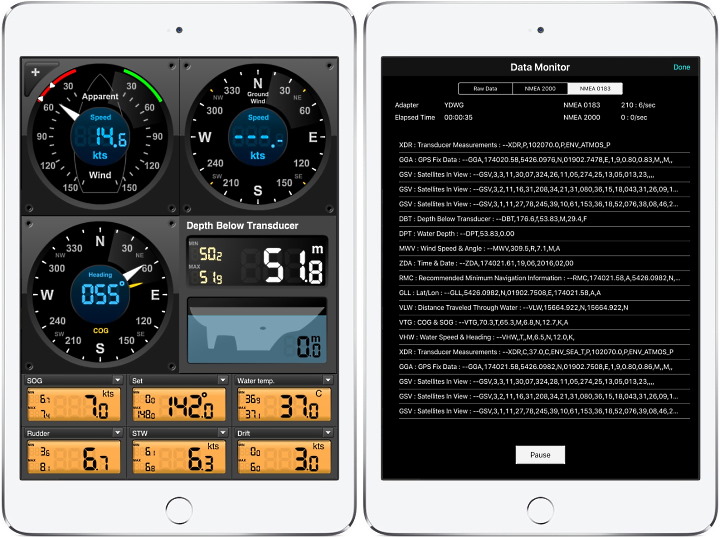
To configure the Gateway, you need any Wi-Fi enabled device (laptop or smartphone) with any web browser. The Device's settings can be reset to the factory values using the hidden reset button.
The Gateway supports TCP and UDP network protocols (both can be enabled at the same time). For UDP protocol, the number of clients (physical devices or software applications) is unlimited.
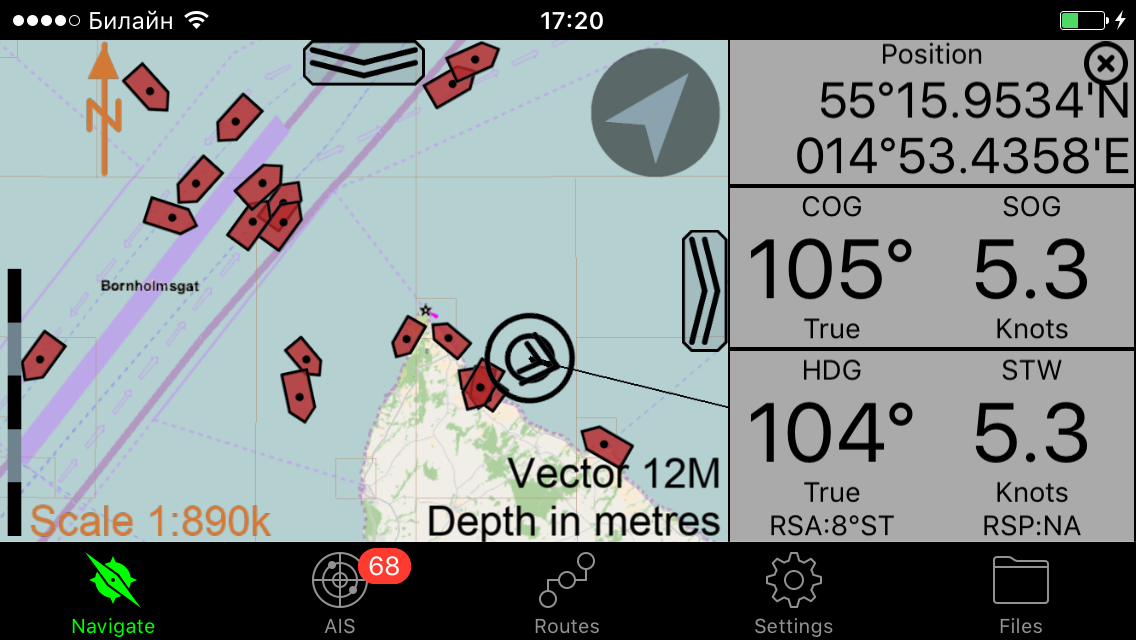
The Device has a bi-directional converter between NMEA 2000 and NMEA 0183 protocol. NMEA 0183 protocol is widely supported in marine applications dating back to last millennium. So the Device is compatible with virtually all marine mobile applications (except applications especially designed for use only with specific hardware) and with most popular PC applications.
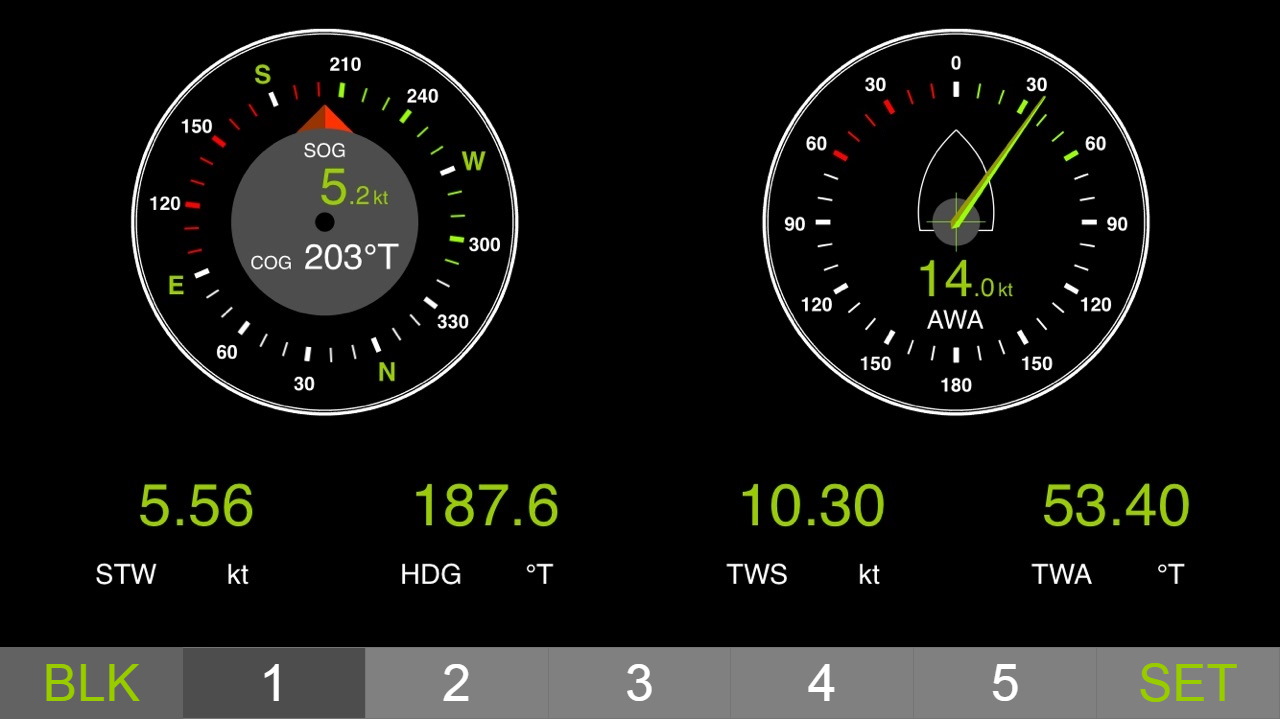
Moreover, you do not need to install applications to view realtime vessel data. We added colorful, web-based gauges to built-in administrative web site, and now you can view wind, engines and fuel rate , pressure of oil, coolant and fuel , tanks and batteries (or using circular gauges ), course, speed, depth and other data right from a browser. And even control the autopilot!
You can customize any page's layout and its sets of data bars. You can even watch NMEA logs! Save on apps, save on additional instrument displays and monitor your boat from your sofa with a smartphone! No internet connection is required and it is free. See this guide to learn more about the built-in web gauges. Or see this video !
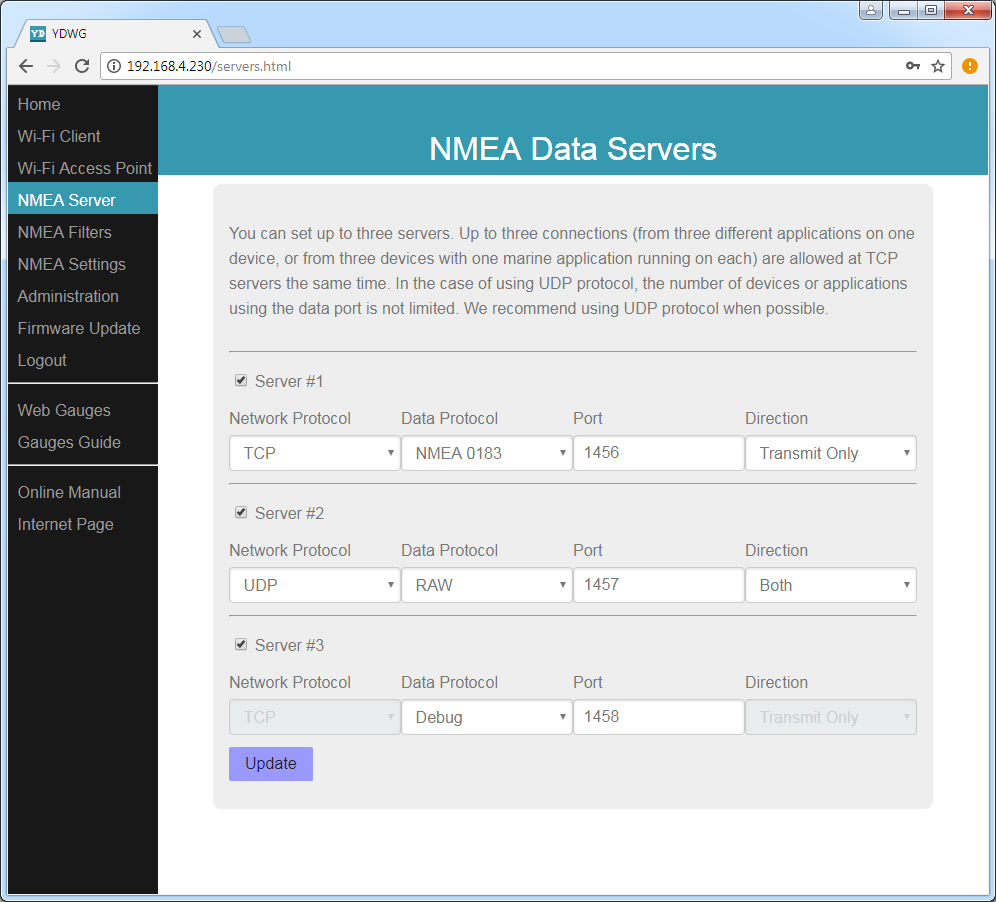
The Gateway automatically records your track with weather, depth and other data to the internal memory (up to 16256 points). These data can be saved from the internal web site to GPX (for Garmin MapSource, Google Earth or other cartographic applications) or CSV (spreadsheet) files.
The Gateway also supports RAW protocol, which is supported in a popular Expedition software and CAN Log Viewer . It allows transferring of any NMEA 2000 messages (including proprietary) to application and in reverse direction. You can record messages to a .CAN file and/or monitor in real time with free CAN Log Viewer software (Mac OS X, Windows, Linux). It can be useful for NMEA 2000 or J1939 networks setup and troubleshooting .
The recorded .CAN file can be converted to a .DAT format and processed with YDVR Converter software to convert NMEA 2000 data to GPX tracks, spreadsheets and other formats. Of course, it is not as convenient as recording data with the Voyage Recorder , but it is suitable for tests and trials, etc.
The RAW protocol is open and is supported also in our USB Gateway . We hope that it will become popular among software developers, because it is very simple and free.
Order ($249 USD) User Manual (PDF)
Order now and get our special offer: free world wide delivery!
The Gateway is designed for operation in an NMEA 2000 network and is compatible with a wide range of equipment supporting this protocol. Raymarine SeaTalk NG, Simrad SimNet, and Furuno CAN networks are branded versions of NMEA 2000 and differ only by connector type. Garmin uses the NMEA 2000 Micro connector in its devices, which is compatible with the DeviceNet Micro connector.
Gateway is supplied with different types of connectors (see the User Guide ), making it possible to connect it to networks of different manufacturers without any adapters.
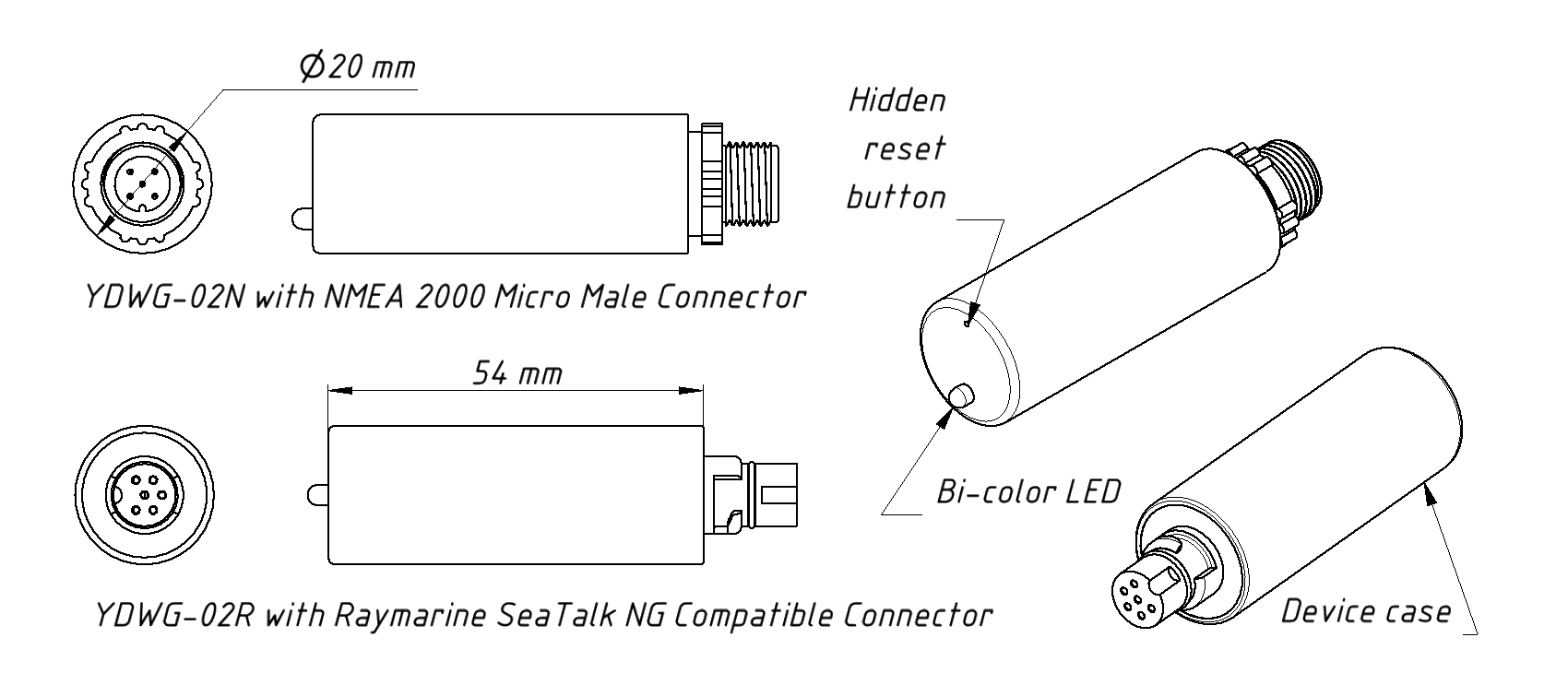
The Wi-Fi antenna is located inside under the LED. For additional technical details, please see the User Guide and FAQ .
View models and prices

- Digital Yacht
Username or email address *
Password *
Lost your password? Remember me
iAISTX – AIS Transponder with Wi-Fi
$ 749.95
“iAISTX is an AIS transponder with a wireless interface designed specifically for the growing number of boaters who use a tablet for their navigation tasks.”
- Description
- Additional information
- Manual and Downloads
- what inside box
- Product Video
KEY FEATURES
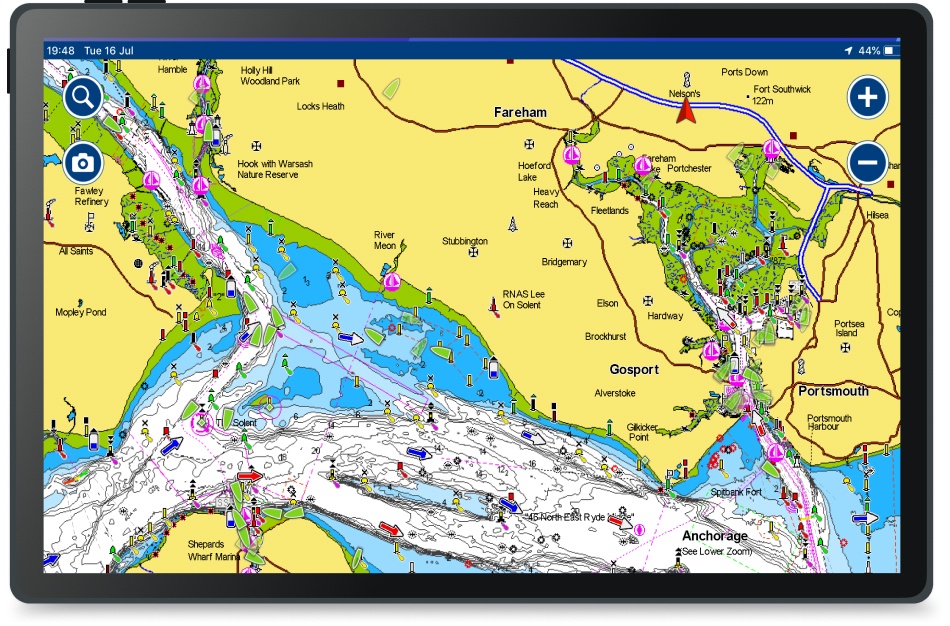
There are a growing number of boaters that use an iPad or Android tablet for their navigation tasks and thus the iAISTX was designed specifically for their needs. As a full function Class B AIS transponder with Wi-Fi, it sends your boat position and identity data to other AIS equipped vessels. It also provides a wireless interface for mobile devices. This allows popular apps to display received data from other AIS equipped vessels.
iAISTX creates a secure, password protected, local Wi-Fi network which allows AIS and GPS data to be sent to popular iOS and Android apps such as Navionics, iSailor, Weather4D, SailGrib, iNavX, TimeZero and more. These apps offer a detailed overlay of local AIS targets all updated in real-time. Depending upon the app, you can click on a target and can see identity as well as collision avoidance data. This includes CPA (closest point of approach) and TCPA (time to closest point of approach).
The tablet’s browser (Safari, Chrome, etc.) provides a simple, embedded web interface for one time programming of the boat’s identity and physical dimensions, required of all AIS transponders. Silencing the transmission and setting up wireless parameters such as passwords can also be done via this web interface. Installation is simple – just connect power (12/24v), mount the supplied external GPS antenna and connect to a separate dedicated VHF antenna or to the boat’s existing VHF antenna using our SPL1500 or SPL2000 AIS-VHF antenna splitters.
If you also want to get AIS data on to your MFD (chart plotter), then we recommend the iAISTX Plus which includes an additional NMEA 2000 interface.
CONFIGURATION
In order to facilitate the use and configuration of our AIS transponders, our iAISTX has a built-in web interface. The configuration of the transponder can be done through a computer, a tablet or even a smartphone and most importantly, no software is require
You can configure the iAISTX through its own simple web interface, just open your web browser, enter the iAISTX’s IP address and you can configure the vessel details (MMSI number, Boat name, etc.), network name, password and even merge the AIS’s WiFi to an existing WiFi network on board. So no complicated programming software or app required.
You can even view the received NMEA data in the web browser, for easy fault finding of issues. Finally, the iAISTX supports TCP and UDP network protocols for maximum compatibility with apps.
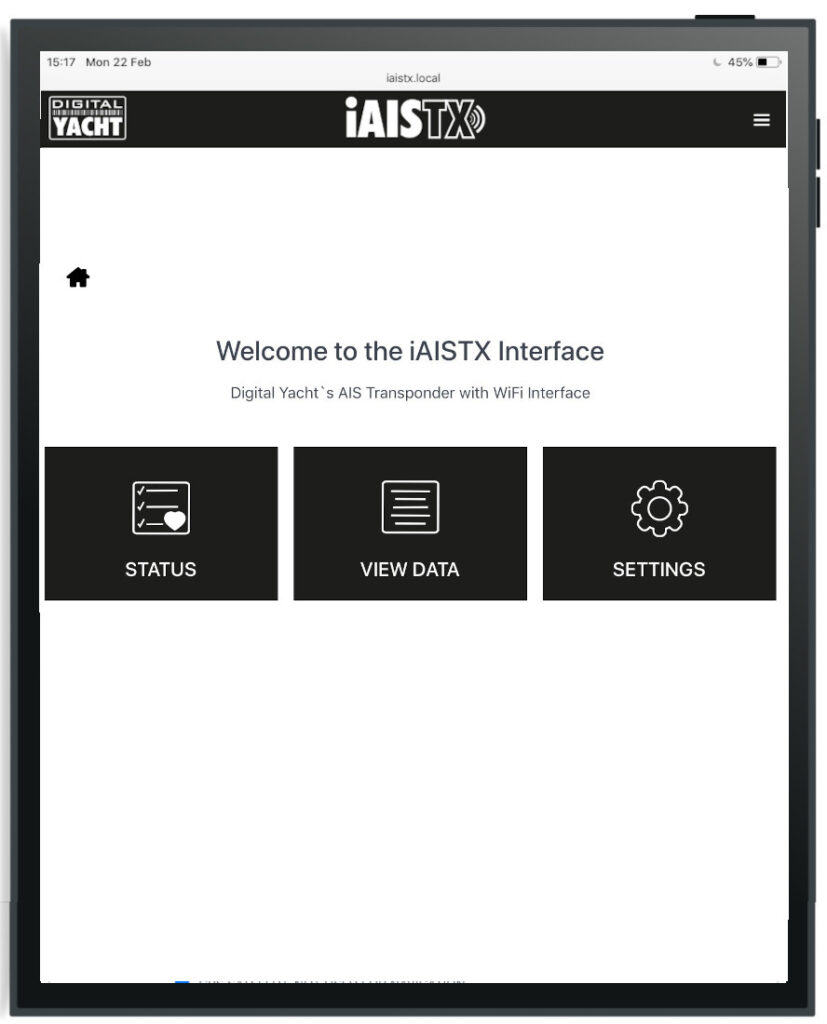
SPECIFICATIONS
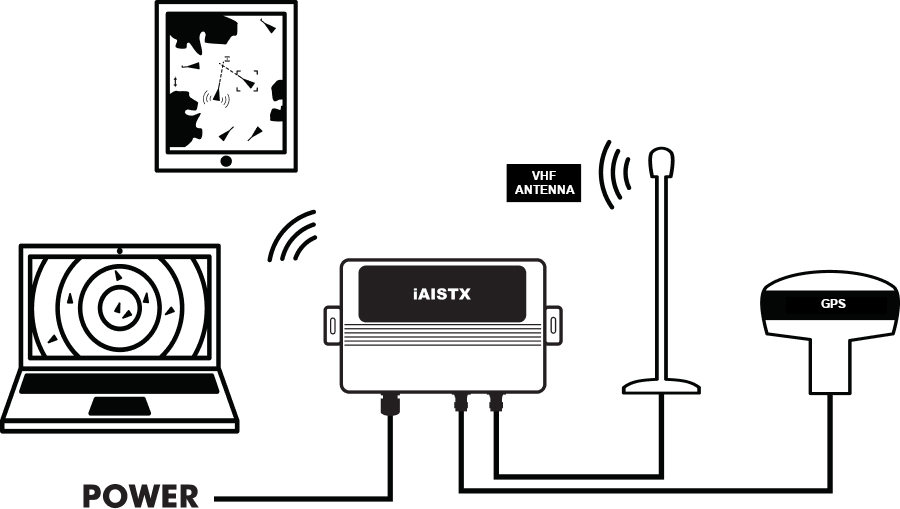
- Class B AIS transponder with Wi-Fi interface for phones, tablets, iPads and PCs
- Support for all the latest target types such as ATONs and AIS MOB devices
- Latest HF AIS technology for superior performance
- UDP and TCP/IP protocols supported for up to 7 connected devices
- Password protected, secure wireless connection
- Internal wifi antenna will typically footprint a boat up to 60ft in length
- Supplied with external GPS antenna and 10m (33ft) cable which can be deck mounted or fitted to standard 1” mount
- Compatible with 100s apps. See our reviews at www.digitalyacht.net
- LED status indicators for wireless connection, data, status, time out, power and silent mode
- Easy embedded web interface for programming
- Measures just 20 x 14 x 4.5cm
- 12/24V operation and ultra-low 2W consumption
| Weight | 1250 g |
|---|---|
| Dimensions | 330 × 230 × 100 mm |
iAISTX Product Manual V2.02
An AIS which sends and receives data is known as a transceiver (or often called a transponder). There are also simple devices called AIS receivers which pick up transmissions and decode for displaying on a compatible chart plotter or PC based navigation system – or even an iPad or tablet.
AIS transponders will allow you to receive data from vessels close to you, but will also allow you to continuously transmit your vessel’s identity, position, speed and heading, as well as other relevant information, to all other AIS-equipped vessels within your range.
To transmit its position, an AIS transponder must have its own GPS antenna. All our AIS transponders are supplied with a GPS antenna or have a built-in GPS antenna.
To help you choose the right AIS transponder for you, here are a few keys that may help you out:
- Receive targets on a plotter – if you want to receive only AIS targets on a plotter then you have the choice between the AIT1500, AIT1500N2K, AIT2000 and AIT2500. The AIT1500 or AIT1500N2K have a GPS built into the transponder and is therefore recommended for fibreglass boats up to 30 feet. The AIT1500 only has an NMEA 0183 interface while the AIT1500N2K has a NMEA 2000 interface. The AIT2000 (class B) and AIT2500 (class B+) both have an external GPS antenna and can therefore be installed on any type of boat. They both also have an NMEA 0183, NMEA 2000 and USB interface.
- Receive AIS targets on software or applications – If you only want to receive AIS targets on navigation software or applications, then we recommend the iAISTX. This is an AIS transponder with an external GPS antenna and a built-in WiFi server.
- Receive AIS targets on a plotter AND software/applications – To receive AIS targets on a plotter and software/applications at the same time, we recommend the AIT5000 (Class B+). The AIT5000 is the most complete AIS transponder with a certified zero loss VHF antenna splitter, NMEA multiplexer, external GPS antenna and WiFi server.
- AIS for rental boats – if you are looking for an AIS receiver or transponder that you can put in your suitcase and want to use when renting a boat then the Nomad is the right AIS transponder for the job. It is the only portable AIS transponder that has a built-in GPS, is USB powered and comes with a portable VHF antenna.
Now that you have an idea of which AIS transponder you need, you will also need to choose between Class B or Class B+ AIS transponder.
There are 3 types of AIS transponders: Class A, Class B and Class B+ :
- Class B AIS Transponder is for recreational craft installation and is a simplified, lower powered 2W transceiver which is normally a black box and uses a connected chart plotter to display local AIS targets. It transmits every 30 seconds regardless of vessel speed and can’t transmit additional data like destination port.
- Class B+ AIS Transponder (also called Class B SOTDMA or Class B 5W ) is a new standard that utilises SOTDMA format transmissions which offer a 5W power output (2.5 x more powerful than a regular Class B), a guaranteed time slot for transmission in busy traffic areas and faster update rates depending upon the speed of the vessel. It’s ideal for ocean sailors requiring the best possible performance and future proof satellite tracking applications, fast power boats and smaller non-mandated commercial vessels.
- Class A AIS Transponder must have a dedicated (and type approved) display to show the location of nearby AIS targets and transmits at 12.5W. Data is sent at up to every 2 seconds depending upon the vessel speed and the display also allows for data to be inputted to the transmission such as vessel destination. A Class A device is normally used on commercial vessels as its Type Approved to IMO specifications.
If the AIS transponder doesn’t have a built-in VHF splitter (i.e. AIT5000), there are 2 options: either install a dedicated VHF antenna for AIS or install an antenna splitter so that the main VHF antenna is used for both VHF radio and AIS.
For those who want to use their existing VHF antenna, then we recommend the use of a certified zero loss VHF antenna splitter such as our SPL1500 and SPL2000. Please do not use a non-zero loss certified VHF antenna splitter. They are inexpensive, but they can destroy your AIS transponder.
For those who want to install a VHF antenna dedicated to AIS, then we recommend a VHF antenna tuned to AIS frequencies. The AIS transmission and reception works on 2 dedicated channels which use the frequencies 161.975 and 162.025 MHz (channel 87B and 88B). VHF frequencies in the maritime environment use frequencies from 156.0 to 162.025 MHz and most VHF antennas are designed to provide maximum gain on channel 16 (156.8 MHz). You can now find antennas on the market dedicated to AIS frequencies such as the HA156 antenna.
These antennas, dedicated to AIS frequencies, offer maximum gain at 162 MHz (which is the centre between the 2 AIS frequencies 161.975 and 162.025 MHz). So if you install a VHF antenna instead of a VHF antenna splitter for your AIS receiver or transponder, then choose an AIS frequency VHF antenna to compensate for the loss due to the installation of the antenna lower down than the main VHF antenna at the top of the mast. The graph below shows how a dedicated AIS frequency antenna (162 MHz) provides a better VSWR and therefore a better transmission and reception.
In order to facilitate the use and configuration of our AIS transponders, our new AIS transponders now have a built-in web interface. This is the case for the iAISTX, iAISTX Plus and AIT5000. These devices create a WiFi network on board and configure themselves by connecting to WiFi. The configuration of the transponder can therefore be done through a computer, a tablet or even a smartphone and most importantly, no software is required.
The following article explains you how to configure the AIS transponder: https://digitalyacht.net/2020/02/28/configure-ais-transponder-web-interface/
This is a very valid question. Especially if you have spent a few hours installing the transponder then knowing that it is working OK is very important. Using the proAIS2 configuration software allows you to see if the GPS position is OK. You can monitor the AIS reception of other vessels. As well as ensure that there are no errors or alarms. However, if you are new to AIS, there is always that nagging doubt as to whether other vessels are seeing you.
The best test of a Class B transponder is to ask someone else in your marina, who has AIS, to check that they are receiving you on their system. If your vessel is stationary, then a transponder will only transmit every 3 minutes. This increases to every 30 seconds when your speed over the ground (SOG) is greater than 2 knots. Therefore, do allow some time for them to detect you. Also when they first receive your transmission, the only data they will see is your position, speed, course and MMSI number. It can take up to 6 minutes to receive your “Static Data” (boat name, call sign, vessel type, dimensions, etc.). This is normal and is the way the AIS system regulates the amount of data being transmitted.
The other increasingly common method of testing an AIS transponder is to look on one of the online “live” AIS websites and the most popular of the free services is MarineTraffic.com
However, it is important for you to be aware of the limitations of these online sites. As a result, do not assume that you will always be picked up by them. Each of the different online services are only as good as their network of AIS receiving stations. In many cases enthusiasts/volunteers operate these. In some areas the coverage is great but there are definitely “holes” in coverage.
Our AIS transponders with a built-in web interface create a password protected WiFi network. With your tablet, PC or smartphone, if you scan for wireless networks, you should see a wireless network called “DY-AIS-xxxx” or “IAISTX-XXXX” where xxxx is a four-digit code unique to your AIS transponder. The name of the WiFi networks might change according to the product version.
Make your device join this network and you will be asked to enter a password which is “PASS-xxxx” where xxxx is the same four-digit code as in your network name. You can change both the network name and password in the AIS transponder unit’s web interface
No internet connection is required. Many consumers get confused and automatically associate wifi with internet. The product creates a wifi network and the local iPad or tablet users searches for this in the same way they search for a wifi hotspot.
Once connected, NMEA data is sent over the local link created on board the boat.
Up to 7 devices can connect using UDP. TCP/IP is a one to one connection format. PCs, MACs, Android, Linux and iPhone/iPad are all compatible.
We keep up to date reviews on our news blog at www.digitalyacht.net – search for Best Marine Apps for Android or iOS. Popular apps include Navionics, iNavX, TZ iBoat , iAIS, NavLink, iSailor, SeaPilot, Weather 4D, MaxSea TimeZero, SailGrib and literally 100s more.
Our products are also compatible with navigation software on PC/Mac/Linux.
We keep on our blog a list which explains how to configure all the popular navigation apps & software. This list explains how to configure a NMEA connection (UDP/TCP) on the app/software but also how to configure the AIS settings.
To see the list, please click here: https://support.digitalyacht.co.uk/how-to-configure-apps-software/
Yes! You can program this through the web interface so you just have one Wi-Fi network on board with our product linked directly to your other Wi-Fi network as a client.
This works well as well with Furuno WiFi radar installations.
The Wi-Fi will typically footprint a boat up to 25m LOA. Contact us if you need a bigger footprint or have a steel or carbon vessel.
- 0.75M power cable
- GPS antenna and 10m cable
You may also like…

HA156 – VHF Heliflex Antenna

iAISTX Plus – AIS Transponder with Wi-Fi & NMEA 2000

SPL1500 – VHF & AIS Antenna Splitter
- Automatic Identification System (AIS)
- PC on Board
- Portable Navigation
- AIS Receivers
- AIS Transponders
- VHF Splitters & Antennas
- AIS Beacons
- AIS Accessories
- Multisensor
- NMEA to WiFi Servers
- NMEA Interfaces
- NMEA 2000 Cables
- SeaTalk Interfaces
- USB Interfaces
- 4G/5G Internet Access
- Hi Power Long Range Wifi
- Accessories
- PC Accessories
- TV Antennas
- PC Software
- Android Apps
- Antenna Mounts
- Connectors + Adaptors
- Instruments
- PC Navigation
- Internet Access
- Get Support
- Product Manuals
- Tech Support Notes
- Product Firmware
- Software and utilities
- USB Drivers
- WLN10 & WLN30
- Products with NMEA2000 interface
- How to configure apps & software?
- Product Registration
- General News & Events
- Product Information
- Applications
- Product Pictures
- Product Guide
- Login / Register

We value your privacy
Privacy overview.

IMAGES
COMMENTS
Thanks to SpaceX's new Starlink satellite internet constellation system, first launched in 2019 and now widely available in 2024, boaters at sea are able to get better data speeds and signal, even while moving. Starlink can provide enhanced connectivity to boaters cruising offshore, where cellular and WiFi signals can no longer be relied upon.
Prices. MailaSail Wifi Bat - from £359. Digital Yacht WL510 - from £594, Connect Pro £690. Aquamare Pepwave Max BR1-LTE Marine 4G Wifi - £971. First published in the July 2020 issue of ...
Something such as Digital Yacht's WL70 has a reported 1km (0.62miles) range. MailASail claims its Wifi Bat has connected to wifi up to 10 miles away, and Wave Wifi's Rogue Wave claims up to seven miles' range. Digital Yacht's iKConnect. If you're sailing with family and friends who also want to get online, a shared connection is needed.
1. BGAN systems for internet on your boat. Your first option for hopping online is a BGAN system. Unfortunately, this option is also the most expensive, but it doesn't leave you at the mercy of the marina Wi-Fi and gives you an internet connection most anywhere in the world.
A good Wi-Fi router is needed to distribute the signal, create a WLAN, and provide a layer of cybersecurity. Courtesy Aruba. Years ago, the most common questions guests asked upon stepping aboard a yacht were about where to stash a sea bag, finding their stateroom, and the day's itinerary and forecast.
Method 1: Use A Satellite Internet. Method 2: Use Cellular Data And SIM cards. Method 3: Use The Marina Wi-Fi Or Install Wi-Fi Boosters And Wi-Fi Antenna. Consider These Factors When Choosing The Right Internet For Your Yacht. Below are three surprising ways to connect to the internet when you're out on the water aboard a yacht:
The Hubba X 4Go GSM/LTE router has a single SIM card holder, a single LAN port for direct PC connection and a built in Wi-Fi router for use with up to 32 users. It is capable of providing up to 100Mbps data download speeds using 2/3/4G. An antenna with an 8m-long cable is included. Buy it now on buzzwireless.co.uk.
Best Overall: Alfa Long-Range WiFi Repeater Kit. Best For Price: BearifiBearExtender Outdoor Marine Wi-Fi Extender. Best For Wi-Fi Range: Halo Long Range Marine Wi-Fi Extender System. Best For Features: Winegard Connect 4G1xM Wi-Fi Extender. Best For Tech Support: C. Crane CC Vector Long Range Wi-Fi System. When it comes to staying connected on ...
Unlike Wi-Fi, which uses radiofrequency waves to connect your mobile device to the Internet, a hotspot is a physical location in a public place that serves as an access point to Wi-Fi. ... About 22,000 miles up, orbiting satellites receive and send signals to earth - and your yacht - as long as you have a satellite dish. The cost for a ...
Explore our guide to the best internet solutions for boats. From satellite connectivity to marine Wi-Fi options, discover the top choices for staying connected at sea. Stay online, stream, and connect seamlessly with our recommendations for reliable and efficient internet solutions tailored for your maritime adventures.
The system on the author's boat enabled his crew to get connected via land-based WiFi and cellular service. The heart of our boat network is a Ubiquiti EdgeRouter, a remarkably capable device for $75. The EdgeRouter tests two incoming internet connections and decides which to use. That means if we're in a marina and connected to its WiFi ...
We welcome Wi-Fi 6 (802.11ax) introduced in 2020 similarly to 5G, Wi-Fi 6 dramatically increasing the system's capacity. In layman's terms, think more lanes on the highway, which means fewer collisions and less traffic jams. Once Wi-Fi 6 is rolled out across the marinas, we would see a significant change in the end-users internet performance. Pros
Wave WiFi Rogue Pro WiFi Extender - Starting at $439.00 (Single Band) The easy-to-mount, marinized Rogue Wave Pro by Wave Wifi can be connected directly to any WAN ethernet enabled device, router or switch. When connected to a wireless router, the Rogue Wave Pro DB provides Internet connectivity for numerous wireless devices aboard the boat.
The best WiFi for boats can save the LTE data connection charges whenever free WiFi access is available. The entire setup is configured easily, enabling you to establish networks and emphasizing in advance, allowing a seamless and automatic switch. It is even possible to utilize one router to offer a private WiFi network for the boat and ...
Long Range WiFi. Digital Yacht make a range of long range WiFi antenna which offer easy and cheap data access with ranges of up to 5NM. WiFi is cheap, global and fast and for many coastal sailors, it's ideal. Wi-Fi range depends on many local factors, but Digital Yacht has seen ranges of up to 4-6 miles with this low cost system.
It will sit alongside our existing 4G Connect Pro as a premium product and is ideal for use on large yacht, workboats, tugs and commercial ships where reliable, low cost coastal internet and in port connectivity is required. 4G Xtream features independent dual band (2.4 & 5GHz) wifi for interconnection to mobile devices. This also provides the connectivity for NMEA data so apps on mobile ...
YachtSense Link is a multi-purpose marine mobile router equipped with Raynet Ethernet ports, mobile broadband connectivity, and onboard Wi-Fi. YachtSense Link allows crew and family to connect Axiom® displays, phones, tablets, and PCs to a unified onboard network. YachtSense Link automatically switches between marina Wi-Fi and mobile networks ...
Digital Yacht is all about next generation navigation, communication and entertainment systems for your boat. Boating should be fun, safe and easy and our products integrate into existing and new boat networks to bring a powerful dimension to your on-board electronics. Our design team has 100's years combined experience in marine electronic ...
The Yacht Group To Debut World's First Wireless Wi-Fi Managed And Radio Frequency Controlled Systems For Boats. At the 2023 Discover Boating Miami International Boat Show happening on Feb. 15-19, The Yacht Group, a leading manufacturer of control, maneuverability, and backlighting systems for the marine industry, will unveil its Yacht ...
NMEA 2000 Wi-Fi Router YDNR-02. The Router is equipped with NMEA 2000 and SeaTalk ports, two NMEA 0183 ports, has three TCP/UDP data servers and a built-in web server, where you can easily configure it or update the firmware. It connects all marine and mobile devices easily and supports all popular marine protocols, is compatible with virtually ...
The NMEA 2000 Wi-Fi Gateway allows you to see data from a NMEA 2000 marine digital network on a PC or smartphone. With it, you get marine network data including vessel course, speed, position, wind speed and direction, water depth, AIS messages from vessels and aircrafts and other navigation data in popular software applications.
AIT5000 - Class B+ AIS Transponder with Wi-Fi, NMEA & VHF Splitter. $ 1,299.95. "The AIT5000 is a Class B+ AIS Transponder with a 5W power output, a Wi-Fi interface, a built-in VHF splitter and utilises SOTDMA format transmissions.". Add to cart. Buy now.
The worst places to connect to public Wi-Fi: ... All hell broke loose: Sicily yacht sunk in brutal storm. Life. Review: Psaraki is a traditional urban Greek restaurant on the Brooklyn Waterfront.
SPECIFICATIONS. Class B AIS transponder with Wi-Fi interface for phones, tablets, iPads and PCs. Support for all the latest target types such as ATONs and AIS MOB devices. Latest HF AIS technology for superior performance. UDP and TCP/IP protocols supported for up to 7 connected devices. Password protected, secure wireless connection.